-
Chrome Extension Page
-
Total Number of Extension users:117 +
-
Reviewed by :2 Chrome Users
-
Author Name:
-
['True', 'Jak Wings']
Advanced Page Injector Plus chrome extension is Inject CSS/Html/Javascript into a page before it loads, good for adblocking and user styling..

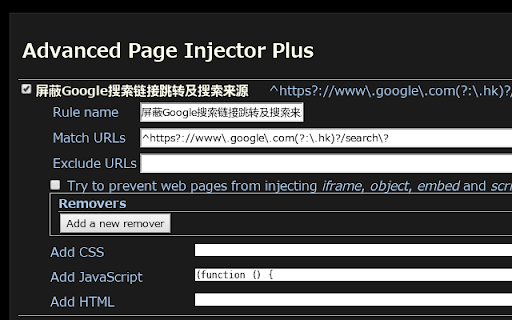

Help message will appear when your place the cursor over the input area. PS: some bug fixed for Advanced Page Injector
How to install Advanced Page Injector Plus chrome extension in chrome Browser
You can Follow the below Step By Step procedure to install the Advanced Page Injector Plus Chrome Extension to your Chrome Web browser.
- Step 1: Go to the Chrome webstore https://chrome.google.com/webstore or download the extension Advanced Page Injector Plus Chrome Extension Download from https://pluginsaddonsextensions.com
- Step 2: Now search for the Advanced Page Injector Plus in Chrome Webstore Search and click on the search button.
- Step 3: click on the Advanced Page Injector Plus Chrome Extension Link
- Step 4: in the next page click on the Add to Chrome button to Download and Install the Advanced Page Injector Plus extension for your Chrome Web browser .
Advanced Page Injector Plus Chrome extension Download
Looking for a method to Advanced Page Injector Plus Download for Chrome then this download link is for you.It is the Advanced Page Injector Plus Chrome extension download link you can download and install Chrome Browser.
Download Advanced Page Injector Plus chrome extension (CRX)
-
Inject javascript to the webpage you are visiting
-
Auto inject Javascript & Css by url rules, context menu, icon clicked, select text... support compare url by regular expression...
-
Runs your custom code snippets on any website
-
-
Store and inject code to browser pages made super easy.
-
Easily inject javascript libraries from the console