-
Chrome Extension Page
-
Total Number of Extension users:1K +
-
Reviewed by :81 Chrome Users
-
Author Name:
-
['[email protected]', 'Peter Noordijk']
Aladdin chrome extension is A Google Chrome Theme featuring a painting of Aladdin from One Thousand and One Arabian Nights..

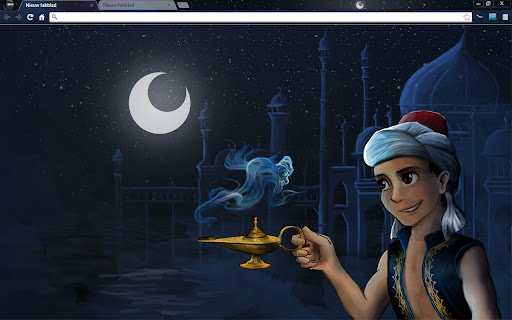
I made this painting a small time ago, and I thought it would be nice to convert it to a theme for google chrome. This is the result. You can find the original painting on the website UltraPeter.com Aladdin is a Middle Eastern folk tale. It is one of the tales in The Book of One Thousand and One Nights (Arabian Nights), and one of the most famous. A short synopsis of the story (from Wikipedia): Aladdin is an impoverished young neer-do-well in a Chinese town, who is recruited by a sorcerer from the Maghreb, who passes himself off as the brother of Aladdins late father Qaseem, convincing Aladdin and his mother of his goodwill by apparently making arrangements to set up the lad as a wealthy merchant. The sorcerers real motive is to persuade young Aladdin to retrieve a wonderful oil lamp from a booby-trapped magic cave of wonder. After the sorcerer attempts to double-cross him, Aladdin finds himself trapped in the cave. Fortunately, Aladdin retains a magic ring lent to him by the sorcerer as protection. When he rubs his hands in despair, he inadvertently rubs the ring, and a jinni, or 'genie', appears, who takes him home to his mother. Aladdin is still carrying the lamp, and when his mother tries to clean it, a second, far more powerful genie appears, who is bound to do the bidding of the person holding the lamp. With the aid of the genie of the lamp, Aladdin becomes rich and powerful and marries Princess Badroulbadour, the Emperors daughter. The genie builds Aladdin a wonderful palace – far more magnificent than that of the Emperor himself. The sorcerer returns and is able to get his hands on the lamp by tricking Aladdins wife, who is unaware of the lamps importance, by offering to exchange 'new lamps for old'. He orders the genie of the lamp to take the palace along with all its contents to his home in the Maghreb. Fortunately, Aladdin retains the magic ring and is able to summon the lesser genie. Although the genie of the ring cannot directly undo any of the magic of the genie of the lamp, he is able to transport Aladdin to Maghreb, and help him recover his wife and the lamp and defeat the sorcerer. The sorcerers more powerful and evil brother tries to destroy Aladdin for killing his brother by disguising himself as an old woman known for her healing powers. Badroulbadour falls for his disguise, and commands the 'woman' to stay in her palace in case of any illnesses. Aladdin is warned of this danger by the genie of the lamp and slays the imposter. Everyone lives happily ever after, Aladdin eventually succeeding to his father-in-laws throne.
How to install Aladdin chrome extension in chrome Browser
You can Follow the below Step By Step procedure to install the Aladdin Chrome Extension to your Chrome Web browser.
- Step 1: Go to the Chrome webstore https://chrome.google.com/webstore or download the extension Aladdin Chrome Extension Download from https://pluginsaddonsextensions.com
- Step 2: Now search for the Aladdin in Chrome Webstore Search and click on the search button.
- Step 3: click on the Aladdin Chrome Extension Link
- Step 4: in the next page click on the Add to Chrome button to Download and Install the Aladdin extension for your Chrome Web browser .
Aladdin Chrome extension Download
Looking for a method to Aladdin Download for Chrome then this download link is for you.It is the Aladdin Chrome extension download link you can download and install Chrome Browser.
Download Aladdin chrome extension (CRX)