-
Chrome Extension Page
-
Total Number of Extension users:70K +
-
Reviewed by :1521 Chrome Users
-
Author Name:
-
['customers@any.do', '840 Hayes Street #12 San Francisco, CA 94117 US', 'True', 'Any.do', 'Omer Perchik', 'Any.do Inc']
Any.do chrome extension is Any.do is the best way to do to-do's.

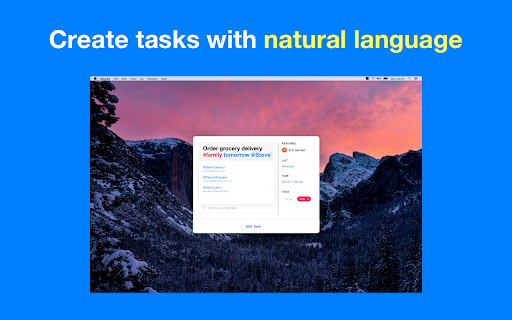



Over 30M people rely on Any.do to stay organized and get more done. ✔ Manage your tasks, projects & reminders ✔ Seamlessly syncs across all devices ✔ Easily share lists & assign tasks ✔ Drag & drop tasks to prioritize ✔ Attach notes, files or add sub-tasks ✔ Search lists, tasks, notes & sub-tasks ✔ Add one time or recurring reminders Any.do for Android - https://play.google.com/store/apps/details?id=com.anydo ★ Top 10 android apps (NY Times) ★ Must have Android app (PC Magazine) ★ Best Android app (TechCrunch) ★ Top 10 android apps (The Verge) Any.do for iPhone - https://itunes.apple.com/us/app/any.do/id497328576 ★ Best iPhone apps (Appstore) ★ Top app by TechCrunch ★ Must have app by PC MAG Any.do for Web https://desktop.any.do ★ Top 50 websites 2014 (Time)
How to install Any.do chrome extension in chrome Browser
You can Follow the below Step By Step procedure to install the Any.do Chrome Extension to your Chrome Web browser.
- Step 1: Go to the Chrome webstore https://chrome.google.com/webstore or download the extension Any.do Chrome Extension Download from https://pluginsaddonsextensions.com
- Step 2: Now search for the Any.do in Chrome Webstore Search and click on the search button.
- Step 3: click on the Any.do Chrome Extension Link
- Step 4: in the next page click on the Add to Chrome button to Download and Install the Any.do extension for your Chrome Web browser .
Any.do Chrome extension Download
Looking for a method to Any.do Download for Chrome then this download link is for you.It is the Any.do Chrome extension download link you can download and install Chrome Browser.
Download Any.do chrome extension (CRX)