-
Chrome Extension Page
-
Total Number of Extension users:20K +
-
Reviewed by :3 Chrome Users
-
Author Name:
-
['[email protected]', '13400 S Route 59 Ste 116-214 Plainfield, IL 60585 US', 'True', 'True', 'visualsp-app-administrators', 'Asif Rehmani', 'VisualSP']
Ask Vic (by VisualSP) chrome extension is Vic is the enterprise help assistant that delivers answers and guidance for any web app or site when and where customers need them..

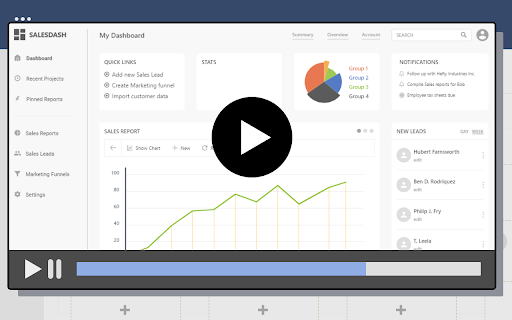
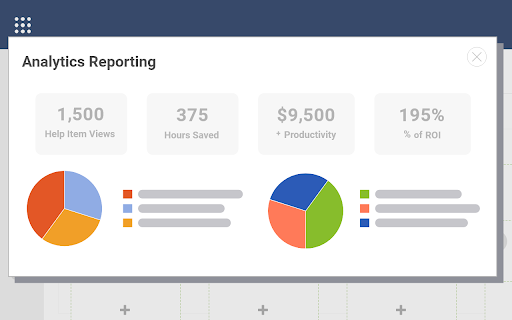


Ask Vic is an enterprise help assistant that provides in-app support and guidance. ➤ Context-Sensitive Support Ask Vics in-context support displays relevant help content based on the page youre viewing, so you can find what you need quickly and easily ➤ Available on all web enterprise applications Ask Vic lays over nearly all popular browser-based SaaS applications ➤ What’s included? ~ Free Access to a subset of Office 365 & Dynamics 365 support content that includes: - Interactive walkthroughs - How-to-videos - Step-by-step guides - … and more ~ Lite, Standard, Enterprise, & Platinum subscriptions for companies* - Content packs - Ability to create your own help items - Usage analytics reports and charts - In-app alerts and communications - Add your own help content (videos, documents, images, webpages, & interactive walkthroughs) - ...and more *Features depend on the package option. Visit our pricing page to see options: https://www.visualsp.com/pricing/ Get access to all features with our free trial: https://meet-vic.com/ ➤ Why Ask Vic? Ask Vic customers learn software 3X faster Companies that use Ask Vic have reduced support tickets by 50% (on average)
How to install Ask Vic (by VisualSP) chrome extension in chrome Browser
You can Follow the below Step By Step procedure to install the Ask Vic (by VisualSP) Chrome Extension to your Chrome Web browser.
- Step 1: Go to the Chrome webstore https://chrome.google.com/webstore or download the extension Ask Vic (by VisualSP) Chrome Extension Download from https://pluginsaddonsextensions.com
- Step 2: Now search for the Ask Vic (by VisualSP) in Chrome Webstore Search and click on the search button.
- Step 3: click on the Ask Vic (by VisualSP) Chrome Extension Link
- Step 4: in the next page click on the Add to Chrome button to Download and Install the Ask Vic (by VisualSP) extension for your Chrome Web browser .
Ask Vic (by VisualSP) Chrome extension Download
Looking for a method to Ask Vic (by VisualSP) Download for Chrome then this download link is for you.It is the Ask Vic (by VisualSP) Chrome extension download link you can download and install Chrome Browser.
Download Ask Vic (by VisualSP) chrome extension (CRX)
-
Quickly perform advanced/hidden actions in Dynamics 365/Power Apps, without bookmarklets.
-
Create and update SharePoint Online/SP2013/SP2016/SP2019 css/js files, inject files to web, manage web/list properties, list Webhook
-
A tool to identify page performance problems in SharePoint Online