-
Chrome Extension Page
-
Total Number of Extension users:423 +
-
Reviewed by :1 Chrome Users
-
Author Name:
-
['[email protected]', 'Bipsync Ltd']
Bipsync Web Clipper chrome extension is Save web articles to Bipsync.
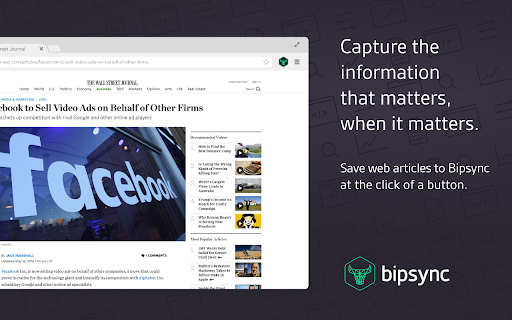
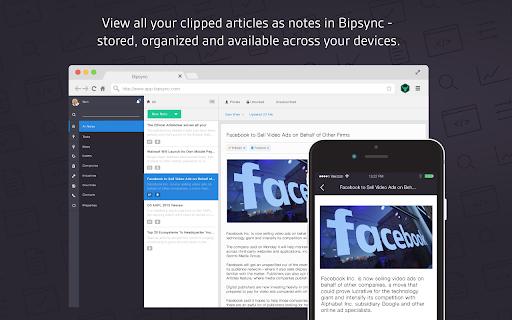


Save any web page as a Bipsync note at the click of a button. Choose who the note is shared with and tag it to a label, company, contact or anything else - all without leaving the page you’re reading or returning to the Bipsync web app.
How to install Bipsync Web Clipper chrome extension in chrome Browser
You can Follow the below Step By Step procedure to install the Bipsync Web Clipper Chrome Extension to your Chrome Web browser.
- Step 1: Go to the Chrome webstore https://chrome.google.com/webstore or download the extension Bipsync Web Clipper Chrome Extension Download from https://pluginsaddonsextensions.com
- Step 2: Now search for the Bipsync Web Clipper in Chrome Webstore Search and click on the search button.
- Step 3: click on the Bipsync Web Clipper Chrome Extension Link
- Step 4: in the next page click on the Add to Chrome button to Download and Install the Bipsync Web Clipper extension for your Chrome Web browser .
Bipsync Web Clipper Chrome extension Download
Looking for a method to Bipsync Web Clipper Download for Chrome then this download link is for you.It is the Bipsync Web Clipper Chrome extension download link you can download and install Chrome Browser.
Download Bipsync Web Clipper chrome extension (CRX)