-
Chrome Extension Page
-
Total Number of Extension users:6K +
-
Reviewed by :26 Chrome Users
-
Author Name:
-
['[email protected]', 'Jeonju-si, Jeollabuk-do, Rep. of KOREA 54899, 30-8, Samsong 3-gil, Deokjin-gu Ankeny, IA 50023 US', 'True', 'L4zyF0x', 'JY', 'Personal']
BOJ Extended chrome extension is 백준 온라인 저지(BOJ)를 확장된 기능과 함께 사용해보세요..
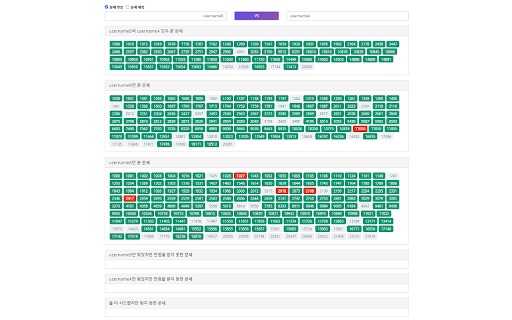
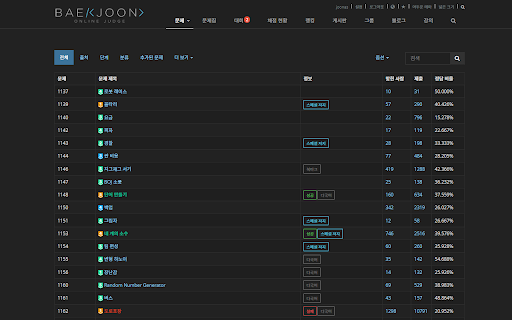



[테마] - 어두운 테마를 포함해서 다양한 테마로 사이트를 이용해보세요. [넓게 보기] - 꽉 찬 화면으로 넓은 시야를 즐기세요. [프로필] - 문제 번호와 문제 제목을 선택하여 볼 수 있습니다. (기능 복구) - 푼 문제를 다른 사용자와 비교할 수 있습니다. (기능 복구) - 모든 유저의 닉네임 옆에 solved.ac 티어를 표시할 수 있습니다. [그룹] - 그룹의 채점 현황/랭킹/문제집 등 목록에서 한 번에 접속하세요. [채점현황] - 문제 번호와 문제 제목을 선택하여 볼 수 있습니다. - 자신이 제출한 코드가 표시됩니다. - 런타임 에러의 원인에 대한 짧은 설명이 표시됩니다. - '옵션 페이지'에서 제출 결과의 텍스트를 수정할 수 있습니다. - 마지막으로 채점된 상태(%)가 표시됩니다. [문제] - 타이머 기능을 사용해서 문제에 제한 시간을 설정하고 표시할 수 있습니다. [빠른 검색] - `ctrl+/` 또는 `atl+/` 키로 빠르게 검색하세요. [폰트] - 사이트의 폰트를 직접 설정해서 이용하세요.
How to install BOJ Extended chrome extension in chrome Browser
You can Follow the below Step By Step procedure to install the BOJ Extended Chrome Extension to your Chrome Web browser.
- Step 1: Go to the Chrome webstore https://chrome.google.com/webstore or download the extension BOJ Extended Chrome Extension Download from https://pluginsaddonsextensions.com
- Step 2: Now search for the BOJ Extended in Chrome Webstore Search and click on the search button.
- Step 3: click on the BOJ Extended Chrome Extension Link
- Step 4: in the next page click on the Add to Chrome button to Download and Install the BOJ Extended extension for your Chrome Web browser .
BOJ Extended Chrome extension Download
Looking for a method to BOJ Extended Download for Chrome then this download link is for you.It is the BOJ Extended Chrome extension download link you can download and install Chrome Browser.
Download BOJ Extended chrome extension (CRX)