-
Chrome Extension Page
-
Total Number of Extension users:3K +
-
Reviewed by :21 Chrome Users
-
Author Name:
-
['[email protected]', 'brisk-tab.com']
Brisk chrome extension is Keep things in motion and fun - This extension offers an interesting and briskly working environment where everything moves around.

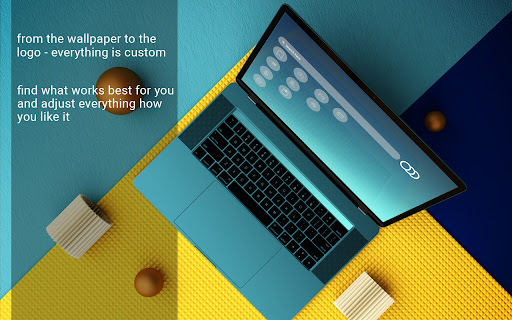


Brisk tab is a fun and dynamic new tab extension for your browser. With Brisk tab, you can customize your new tab page and achieve a completely new look of your browser. By clicking 'Add to Chrome', you accept and agree to installing the Brisk Tab extension and setting Chrome™ new tab to that provided by the service and the Terms of Use and Privacy Policy. The extension will update your search settings and will change your search engine to be powered by Bing. Imagine having a browser personalized just for you. With Brisk Tab, you can have that. Here, everything is customizable. You can move around tab features, remove them or place them wherever you want. This product is created to help you get motivated and more productive whether you are doing school work or a job; if you are starting a business or starting your own company. The key to success is organization. Brisk tab allows you to organize everything just like you find best. Have your own touch on your laptop or computer. If there is anything you want to find out more about this product visit these links: - https://brisk-tab.com/ (official site is cool ?) - https://brisk-tab.com/privacy-policy.html - https://brisk-tab.com/eula.html - https://brisk-tab.com/#contact
How to install Brisk chrome extension in chrome Browser
You can Follow the below Step By Step procedure to install the Brisk Chrome Extension to your Chrome Web browser.
- Step 1: Go to the Chrome webstore https://chrome.google.com/webstore or download the extension Brisk Chrome Extension Download from https://pluginsaddonsextensions.com
- Step 2: Now search for the Brisk in Chrome Webstore Search and click on the search button.
- Step 3: click on the Brisk Chrome Extension Link
- Step 4: in the next page click on the Add to Chrome button to Download and Install the Brisk extension for your Chrome Web browser .
Brisk Chrome extension Download
Looking for a method to Brisk Download for Chrome then this download link is for you.It is the Brisk Chrome extension download link you can download and install Chrome Browser.
Download Brisk chrome extension (CRX)