-
Chrome Extension Page
-
Total Number of Extension users:333 +
-
Reviewed by :8 Chrome Users
-
Author Name:
-
['True', 'Wimiles']
Copy-URL chrome extension is Copy only the domain name. Developed by: Devin G. and William M..
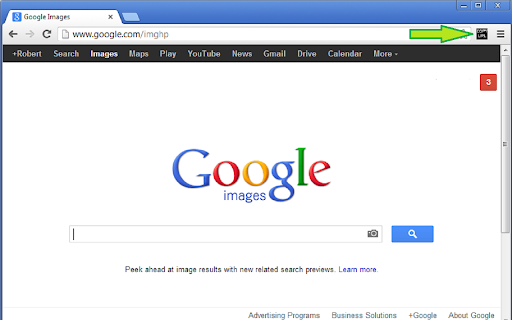
Copy the Domain URL of the page you are on. Places a button next to your address bar, allowing you to copy the Domain. - This only copies the domain name (ie domain.com or www.domain.com) - Removes extras (such as http:// and /index.html) - Useful if you ping/dig/nslookup lots of domain names Updates: 0.0.2: Added popup to show text copied successfully. 0.0.3: Decreased time popup lasts by request. 0.1.0: Reworked code to work on Mac and Linux. 0.1.2: Bug fix.
How to install Copy-URL chrome extension in chrome Browser
You can Follow the below Step By Step procedure to install the Copy-URL Chrome Extension to your Chrome Web browser.
- Step 1: Go to the Chrome webstore https://chrome.google.com/webstore or download the extension Copy-URL Chrome Extension Download from https://pluginsaddonsextensions.com
- Step 2: Now search for the Copy-URL in Chrome Webstore Search and click on the search button.
- Step 3: click on the Copy-URL Chrome Extension Link
- Step 4: in the next page click on the Add to Chrome button to Download and Install the Copy-URL extension for your Chrome Web browser .
Copy-URL Chrome extension Download
Looking for a method to Copy-URL Download for Chrome then this download link is for you.It is the Copy-URL Chrome extension download link you can download and install Chrome Browser.
Download Copy-URL chrome extension (CRX)
-
Copy, save and share information in a convenient format.
-
Copy title & URL
-
-
a simple way to copy tab title and url with ease
-
Copy HTML friendly link
-
Copy document URL / link URL to clipboard as HTML, Markdown, Text etc.
-
Provides an option to copy the real link on Google Search, Yahoo Search, Facebook Chat and Hangouts instead of redirecting url
-
閲覧中のページのtitleとURLを即座にクリップボードにコピーする。ただそれだけのエクステンション。