-
Chrome Extension Page
-
Total Number of Extension users:50K +
-
Reviewed by :139 Chrome Users
-
Author Name:
-
['hello@docsumo.com', 'True', 'True', 'Docsumo', 'Bikram Dahal', 'Docsump Pte Ltd']
Docsumo Free OCR Software chrome extension is Screenshot any webpage or a portion of a webpage and immediately convert it into editable text..
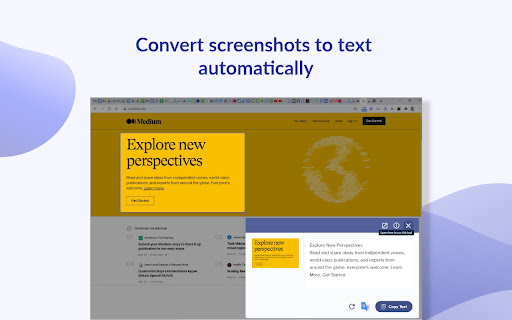



Using intelligent OCR technology, Docsumo helps you scan, extract, and analyze information from PDFs or images on a website allowing you to process data in 3 easy steps:- - Press the extension button to select area on page - Review and edit the extracted text - Copy and share text from the image Features - Extract data from images and screenshots - Translate captured data automatically - Review, edit & copy extracted data in real-time IMPORTANT Please reload the page after installing the extensions. Fair Use Only We believe that the tool should be used for fair purposes only and that’s why Docsumo’s screenshot reader limits the number of screenshots to 15 screenshots per day in order to avoid getting used for malicious purposes. We have no intention to offer a premium version of this tool with an extended limit as of now.
How to install Docsumo Free OCR Software chrome extension in chrome Browser
You can Follow the below Step By Step procedure to install the Docsumo Free OCR Software Chrome Extension to your Chrome Web browser.
- Step 1: Go to the Chrome webstore https://chrome.google.com/webstore or download the extension Docsumo Free OCR Software Chrome Extension Download from https://pluginsaddonsextensions.com
- Step 2: Now search for the Docsumo Free OCR Software in Chrome Webstore Search and click on the search button.
- Step 3: click on the Docsumo Free OCR Software Chrome Extension Link
- Step 4: in the next page click on the Add to Chrome button to Download and Install the Docsumo Free OCR Software extension for your Chrome Web browser .
Docsumo Free OCR Software Chrome extension Download
Looking for a method to Docsumo Free OCR Software Download for Chrome then this download link is for you.It is the Docsumo Free OCR Software Chrome extension download link you can download and install Chrome Browser.
Download Docsumo Free OCR Software chrome extension (CRX)
-
A Fast and simple document scanner app with high quality text output.
-
A powerful optical character recognition (OCR) extension to capture and convert images to text
-
This tool is actually text scaner that capture active tab's target area and extract text from it.
-
Highlight, copy, edit, and translate text from any image on the web.
-
Copy, paste and translate text from any image, video or PDF.