-
Chrome Extension Page
-
Total Number of Extension users:1K +
-
Reviewed by :28 Chrome Users
-
Author Name:
-
['[email protected]', 'Cicada']
EasyNote chrome extension is Quickly note down everything with rich html format, organize by date or label, synchronize to Google Cloud..


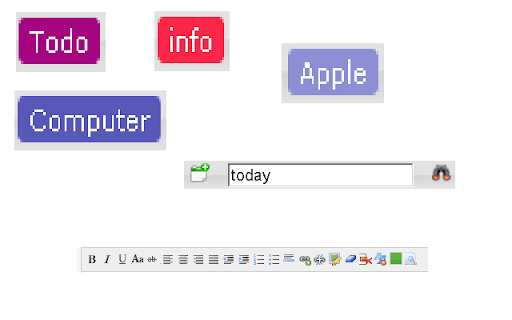
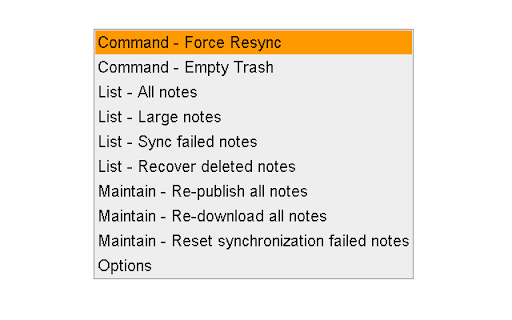
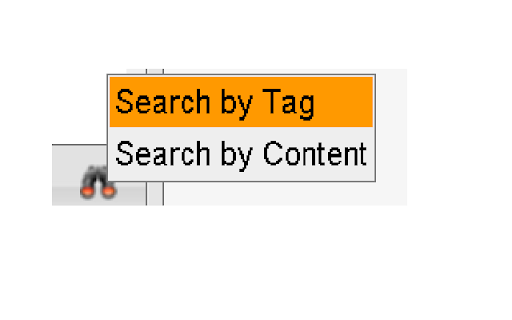
An easy to use notebook 1. Save as you type, fast and never lost updates 2. Add your own tags with color 3. Search by subject, content, tags 4. Synchronize notes with Google Tasks 5. Clip text from any website Let me know if any suggestions by send mail to [email protected]
How to install EasyNote chrome extension in chrome Browser
You can Follow the below Step By Step procedure to install the EasyNote Chrome Extension to your Chrome Web browser.
- Step 1: Go to the Chrome webstore https://chrome.google.com/webstore or download the extension EasyNote Chrome Extension Download from https://pluginsaddonsextensions.com
- Step 2: Now search for the EasyNote in Chrome Webstore Search and click on the search button.
- Step 3: click on the EasyNote Chrome Extension Link
- Step 4: in the next page click on the Add to Chrome button to Download and Install the EasyNote extension for your Chrome Web browser .
EasyNote Chrome extension Download
Looking for a method to EasyNote Download for Chrome then this download link is for you.It is the EasyNote Chrome extension download link you can download and install Chrome Browser.
Download EasyNote chrome extension (CRX)