-
Chrome Extension Page
-
Total Number of Extension users:145 +
-
Reviewed by :2 Chrome Users
-
Author Name:
-
['david.hong42']
Enhanced Wikipedia UI chrome extension is A massive redesign of the Wikipedia website. Enhanced design includes a more user friendly interface that increases readability..
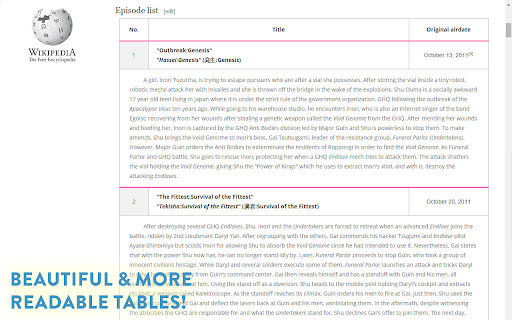




A google extension that redesigns the Wikipedia website in order to create a more user friendly and readable interface. Features include a more modern design, fixed table of contents on the sidebar (no more manually scrolling to the top to find another heading!). Also has a more convenient search bar with larger search result items. Automatically opens an image in a lightbox rather than navigating away from the page to show the image. Readability enhancements include: Change in font (family, size, color, line-height and others). Paragraphs now are indented and have larger margins/padding to give more breathing room Images also have more padding and border-radius Image captions now 'hover to display' to give more of a minimal look Table padding significantly increased to give more breathing room And MUCH more!
How to install Enhanced Wikipedia UI chrome extension in chrome Browser
You can Follow the below Step By Step procedure to install the Enhanced Wikipedia UI Chrome Extension to your Chrome Web browser.
- Step 1: Go to the Chrome webstore https://chrome.google.com/webstore or download the extension Enhanced Wikipedia UI Chrome Extension Download from https://pluginsaddonsextensions.com
- Step 2: Now search for the Enhanced Wikipedia UI in Chrome Webstore Search and click on the search button.
- Step 3: click on the Enhanced Wikipedia UI Chrome Extension Link
- Step 4: in the next page click on the Add to Chrome button to Download and Install the Enhanced Wikipedia UI extension for your Chrome Web browser .
Enhanced Wikipedia UI Chrome extension Download
Looking for a method to Enhanced Wikipedia UI Download for Chrome then this download link is for you.It is the Enhanced Wikipedia UI Chrome extension download link you can download and install Chrome Browser.
Download Enhanced Wikipedia UI chrome extension (CRX)
-
A Chrome extension that allows you get the summary of an article with the hover of your mouse.
-
Utilities to improve the user experience of Wikipedia.org for avid users.
-
Preview Wikipedia links for easier reading.
-
Context makes reading any Wikipedia article easier and more rewarding.
-
Shows previews of linked articles on Wikipedia pages