-
Chrome Extension Page
-
Total Number of Extension users:400K +
-
Reviewed by :67482 Chrome Users
-
Author Name:
-
['edwink@feedly.com', '805 Veterans Boulevard Suite 109 Redwood City, California 94063 United States', 'True', 'Feedly', 'Edwin Khodabakchian', 'Feedly']
feedly chrome extension is All your favorite sites in one place..



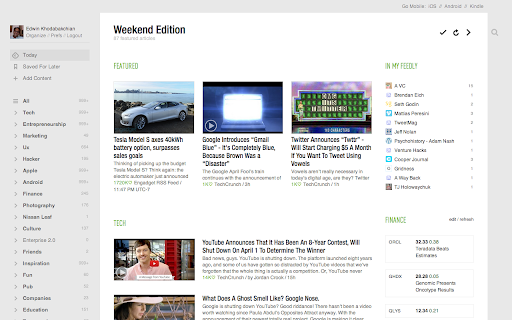
Feedly is the worlds most popular RSS and blog reader with more than 15 millions users. RSS re-invented. Version 33: feedly Mini is back * Add websites to your feedly * Save pages for later * Email pages * Tweet pages * Share pages on facebook * Save pages to Evernote * Curate and tag pages Feedly Mini is a small icon that gets added to the bottom right of web pages and allows you to easily add new feeds to your feedly, save pages for later or tag pages.
How to install feedly chrome extension in chrome Browser
You can Follow the below Step By Step procedure to install the feedly Chrome Extension to your Chrome Web browser.
- Step 1: Go to the Chrome webstore https://chrome.google.com/webstore or download the extension feedly Chrome Extension Download from https://pluginsaddonsextensions.com
- Step 2: Now search for the feedly in Chrome Webstore Search and click on the search button.
- Step 3: click on the feedly Chrome Extension Link
- Step 4: in the next page click on the Add to Chrome button to Download and Install the feedly extension for your Chrome Web browser .
feedly Chrome extension Download
Looking for a method to feedly Download for Chrome then this download link is for you.It is the feedly Chrome extension download link you can download and install Chrome Browser.
Download feedly chrome extension (CRX)