-
Chrome Extension Page
-
Total Number of Extension users:2K +
-
Reviewed by :6 Chrome Users
-
Author Name:
-
['True', 'Ben Brescka']
Flipper chrome extension is Rotate, zoom, and mirror videos, images, and more..


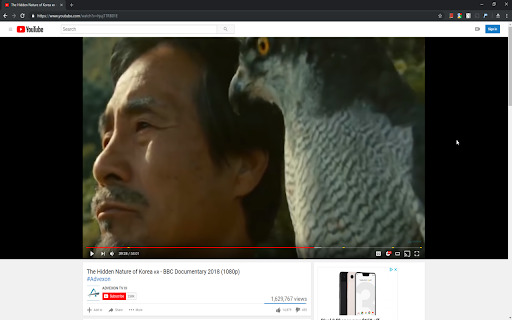
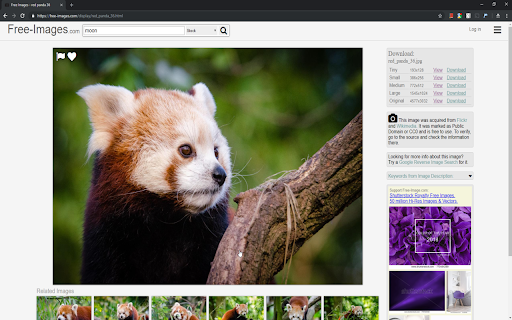
Flipper is the answer to media that has been altered before it has been uploaded. If youve ever come across a video that is backwards or small part of the total screen, this extension is for you. Flipper adds a small menu to your right click button that allows you to choose how you want the element altered. Users can flip an element, mirror it, or zoom into a particular area. For more information and examples, visit our website or support site linked here in the store.
How to install Flipper chrome extension in chrome Browser
You can Follow the below Step By Step procedure to install the Flipper Chrome Extension to your Chrome Web browser.
- Step 1: Go to the Chrome webstore https://chrome.google.com/webstore or download the extension Flipper Chrome Extension Download from https://pluginsaddonsextensions.com
- Step 2: Now search for the Flipper in Chrome Webstore Search and click on the search button.
- Step 3: click on the Flipper Chrome Extension Link
- Step 4: in the next page click on the Add to Chrome button to Download and Install the Flipper extension for your Chrome Web browser .
Flipper Chrome extension Download
Looking for a method to Flipper Download for Chrome then this download link is for you.It is the Flipper Chrome extension download link you can download and install Chrome Browser.
Download Flipper chrome extension (CRX)
-
Flip/rotate page or html elements.
-
Rotate the Video Player to the angle you desire.
-
This mirror flips your online activity!
-
Flips your webcam
-
Shows EXIF information on the image when the mouse is over!
-
Video mirror (left-to-right) on any page (including Zoom, YouTube, Vimeo, Twitch, Google Meet, etc.)
-
Allows you to rotate an image with the right click context menu
-
Flip image on hover.
-
video left right mirror