-
Chrome Extension Page
-
Total Number of Extension users:10K +
-
Reviewed by :44 Chrome Users
-
Author Name:
-
['[email protected]', 'True', '[email protected]']
gcode-sender chrome extension is Send gcode files to a CNC machine..
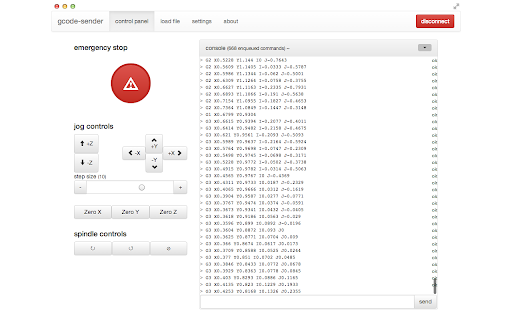
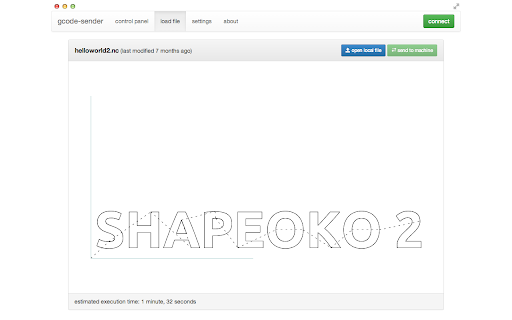
A gcode-sender to stream gcode files to CNC machines running gcode interpreters (hobby 3d printers, milling machines, ...). features: - jog panel (with keyboard shortcuts) - rendered file preview (2d) - console for sending raw commands - emergency stop button whats new in 2015.9.9.0: - fixed bug parsing windows files which use CRLF whats new in 2015.9.7.0: - parsing support for carriage returns (emitted by Fusion360) whats new in 2014.10.17.0: - keyboard shortcuts (press ?) - improved UI resizing - bug fix: remember currently open file when switching views whats new in 2014.10.10.0/1: - performance improvements whats new in 2014.8.24.0: - fix bug with arrow keys not showing command history - reduced scrollback history (was causing stuttering) whats new in 2014.7.26.0: - custom preamble/postamble when sending files - workspace zero-ing buttons whats new in 2014.7.11.0: - suppress warnings for un-renderable gcodes (M6-9) whats new in 2014.7.10.0: - new jog settings (feedrate, rapid move) whats new in 2014.5.7.0: - clear command queue on connect (its dangerous not to) whats new in 2014.5.6.0: - bug fix: load file pane loaded slowly whats new in 2014.3.30.0: - optional spindle controls - support for dwell (G4) - estop button is now optional (useful if you have a physical button) whats new in 2014.3.24.0: - menu option to stop waiting for an ok from the controller board whats new in 2014.3.22.0: - improved rendering - estimated execution time whats new in 2014.3.20.0: - stop sending carriage returns (was causing issues with grbl boards) - increased console scrollback (from 200 to 1000 lines) - added clear console button
How to install gcode-sender chrome extension in chrome Browser
You can Follow the below Step By Step procedure to install the gcode-sender Chrome Extension to your Chrome Web browser.
- Step 1: Go to the Chrome webstore https://chrome.google.com/webstore or download the extension gcode-sender Chrome Extension Download from https://pluginsaddonsextensions.com
- Step 2: Now search for the gcode-sender in Chrome Webstore Search and click on the search button.
- Step 3: click on the gcode-sender Chrome Extension Link
- Step 4: in the next page click on the Add to Chrome button to Download and Install the gcode-sender extension for your Chrome Web browser .
gcode-sender Chrome extension Download
Looking for a method to gcode-sender Download for Chrome then this download link is for you.It is the gcode-sender Chrome extension download link you can download and install Chrome Browser.
Download gcode-sender chrome extension (CRX)