-
Chrome Extension Page
-
Total Number of Extension users:30K +
-
Reviewed by :37 Chrome Users
-
Author Name:
-
['prabhunimish@gmail.com', '79/9 Hussain Mansion, L. T. Road 5, Goregaon (W) Mumbai, Maharashtra 400062 India', 'True', 'Nimish Prabhu', 'Nimish Prabhu', 'ORCHX Technologies Pvt. Ltd.']
JDE Data Selection Import Tool chrome extension is With this extension you can easily import list of values in data selection instead of having to enter them manually one at a time..


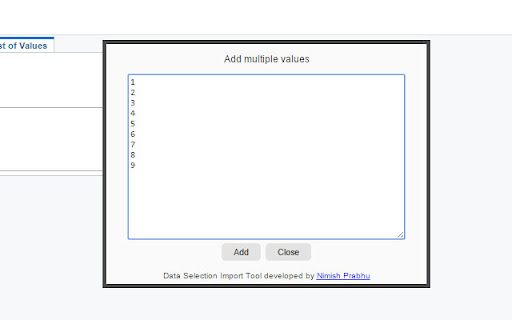

In JD Edwards ERP users can run reports to produce data. Data selection filters the data in order to produce a subset of records that is processed by the report. Users can add data selection criteria while running reports. The process to add data selection involves clicking on 'List of Values' tab followed by clicking on Add button and entering value, one at a time. This process becomes exhaustive when a bunch of values are required to be added to data selection. This Data Selection import tool extension helps users to directly copy paste list of values in a text box and click submit. Extension then perform the process of clicking add button, entering value in text field and clicking add for each line. Thus it saves plenty of time and efforts for end user and improves their productivity.
How to install JDE Data Selection Import Tool chrome extension in chrome Browser
You can Follow the below Step By Step procedure to install the JDE Data Selection Import Tool Chrome Extension to your Chrome Web browser.
- Step 1: Go to the Chrome webstore https://chrome.google.com/webstore or download the extension JDE Data Selection Import Tool Chrome Extension Download from https://pluginsaddonsextensions.com
- Step 2: Now search for the JDE Data Selection Import Tool in Chrome Webstore Search and click on the search button.
- Step 3: click on the JDE Data Selection Import Tool Chrome Extension Link
- Step 4: in the next page click on the Add to Chrome button to Download and Install the JDE Data Selection Import Tool extension for your Chrome Web browser .
JDE Data Selection Import Tool Chrome extension Download
Looking for a method to JDE Data Selection Import Tool Download for Chrome then this download link is for you.It is the JDE Data Selection Import Tool Chrome extension download link you can download and install Chrome Browser.
Download JDE Data Selection Import Tool chrome extension (CRX)
-
Submit jobs to LPM Cloud Print Release
-
Now you can export/import/share Adobe's Business Catalyst web apps easily from within Google Chrome.
-
Show Oracle Smart View content. Supports Smart View 23.210 or later
-
Dynamically suggests help documents
-
View and edit long URL search query string with relative ease
-
Adds basic support for launching ClickOnce applications (by Menarva Ltd).