-
Chrome Extension Page
-
Total Number of Extension users:1K +
-
Reviewed by :2 Chrome Users
-
Author Name:
-
['[email protected]', 'True', 'ika.monster']
Jisū chrome extension is Count words and characters in selected text..
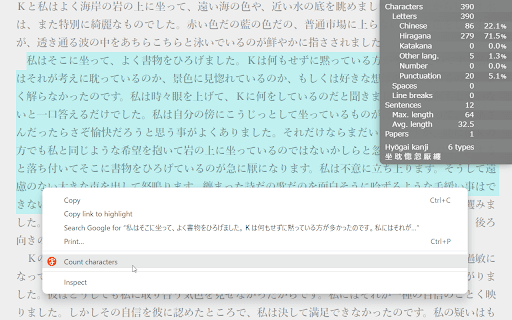

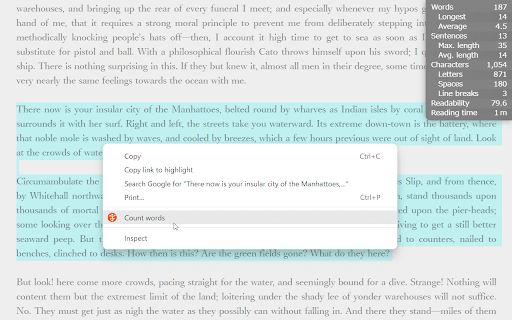
Just select range of target text, right-click, and run 'Count words' from context menu. This extension can count not only latin words, but also Chinese and Japanese characters. Feature 1. Report a lot of information about word count * Number of words - Longest number of characters in words - Average number of characters in words * Number of sentences - Maximum number of words in a sentence - Average number of words in a sentence * Number of characters - Number of visible letters - Number of spaces - Number of line breaks * Readability * Time to read Feature 2. Report a lot of information about character count * Number of characters - Number of readable letters - Number and ratio of Chinese characters, hiragana, katakana, other letters, numbers, panctuations - Number of spaces - Number of line breaks * Number of sentences - Maximum length of sentences - Average length of sentences * Readability * Number of sheets of manuscript paper * Japanese difficult kanji Feature 3. Many flexible functions * Shortcut key support * 'Auto-counting mode' for automatic display without clicking * Can display word count of text entered into a form * Speech-to-Speech function for word and character counts * Recognizes words in many languages * Can set characters to split words * Can set characters to separete sentences * Can set readability measurement method (for English) - Flesch Reading Ease - Flesch–Kincaid Grade level - Gunning Fog Index - Coleman–Liau Index - Automated Readability Index - SMOG - Lensear Write - FORCAST * Can set display color * Compliant to web extensions specification 'Manifest V3'
How to install Jisū chrome extension in chrome Browser
You can Follow the below Step By Step procedure to install the Jisū Chrome Extension to your Chrome Web browser.
- Step 1: Go to the Chrome webstore https://chrome.google.com/webstore or download the extension Jisū Chrome Extension Download from https://pluginsaddonsextensions.com
- Step 2: Now search for the Jisū in Chrome Webstore Search and click on the search button.
- Step 3: click on the Jisū Chrome Extension Link
- Step 4: in the next page click on the Add to Chrome button to Download and Install the Jisū extension for your Chrome Web browser .
Jisū Chrome extension Download
Looking for a method to Jisū Download for Chrome then this download link is for you.It is the Jisū Chrome extension download link you can download and install Chrome Browser.
Download Jisū chrome extension (CRX)
-
カーソルを当てたフォームの文字数を表示します
-
This extension helps to count words and sentences of a selected text in the page.
-
Calculate how many words and characters are on a page. Simply highlight the text, right click, and click the Character Count icon!
-
Efficiently and flexibly highlight your online reading.
-
Word and character counter
-
選択したテキストの文字数をカウントします。
-
Count the length of the characters typed.
-
右键菜单增强,为右键添加搜索和分享等功能。支持自定义搜索引擎和分享目标站点