-
Chrome Extension Page
-
Total Number of Extension users:2K +
-
Reviewed by :25 Chrome Users
-
Author Name:
-
['[email protected]', 'Kiby Technologies, LLC']
Lo-Fi Radio chrome extension is Listen to lo-fi music anytime in the background..
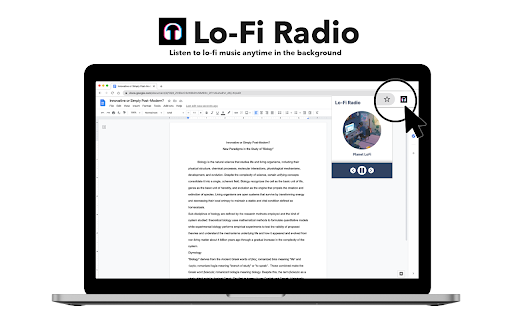
With Lo-Fi Radio, you can now tune into lo-fi music anytime you want in the background while continuing to do your work. Simply click on the Lo-Fi Radio icon, select a lo-fi station and play! We love to hear your comments! v1.0.2 - Improved performance when loading v1.0.1 - Added premium plan for only $0.99/one-time - Free plan is still FREE! v1.0.0 (Official Release) - Added 2 more radio stations, now for a total of 7 stations - Slightly updated the UI of the app - Fixed a few bug mentioned in feedback Happy Listening!! ? v0.1.1 (Beta) - Addressed music stopping while playing - Added 2 more radio stations! - Slightly revamped the aesthetic of the app v0.1.0 (Beta) Beta Release?
How to install Lo-Fi Radio chrome extension in chrome Browser
You can Follow the below Step By Step procedure to install the Lo-Fi Radio Chrome Extension to your Chrome Web browser.
- Step 1: Go to the Chrome webstore https://chrome.google.com/webstore or download the extension Lo-Fi Radio Chrome Extension Download from https://pluginsaddonsextensions.com
- Step 2: Now search for the Lo-Fi Radio in Chrome Webstore Search and click on the search button.
- Step 3: click on the Lo-Fi Radio Chrome Extension Link
- Step 4: in the next page click on the Add to Chrome button to Download and Install the Lo-Fi Radio extension for your Chrome Web browser .
Lo-Fi Radio Chrome extension Download
Looking for a method to Lo-Fi Radio Download for Chrome then this download link is for you.It is the Lo-Fi Radio Chrome extension download link you can download and install Chrome Browser.
Download Lo-Fi Radio chrome extension (CRX)
-
Why Not
-
A mini journal tucked into your browser.
-
Win95/vaporwave themed newtab page
-
Lofi Chill Hip-hop loading right in your browser.
-
Ambient noise and focus music. The most productive version of yourself.
-
Click for next/start; Double click for play/pause
-
An extension to randomly play ambient music, such as the music from Minecraft.