-
Chrome Extension Page
-
Total Number of Extension users:800K +
-
Reviewed by :5062 Chrome Users
-
Author Name:
-
['support@lucidchart.com', '10355 S Jordan Gateway #150 South Jordan, UT 84095 US', 'True', 'Lucid Software', 'Lucid Software', 'Lucid Software']
Lucidchart Diagrams chrome extension is The easiest way to draw flowcharts, mockups, UML, mind maps and more. Work together in real time with your team and clients..

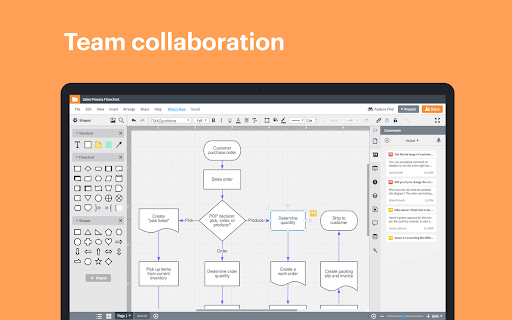


Lucidchart is the #1 visual productivity platform for teams. Collaborate in real time to create flowcharts, ERDs, BPMN diagrams, wireframes, mockups, network diagrams, org charts, and more. Try industry-leading features such as data linking, diagram automation, and links and layers for interactive diagrams. Start your free trial today! Lucidchart offers enterprise-grade security through AWS, SSO, and SAML integrations and domain lockdown to ensure your data remains safe and secure. Over 13 million users—including Google, DocuSign, Delta, Visa, Toyota, and Procter & Gamble—choose Lucidchart to quickly create professional, interactive diagrams documenting any process or idea. Connect Lucidchart to Google Drive, Docs, Sheets, Slides, and other industry-leading applications. Still using Visio? Lucidchart’s Visio import and export options make the transition painless. Not only is Lucidchart easier to use—it’s more affordable. You can also import your files from draw.io, Gliffy, and Omnigraffle. Global compatibility: - Integrates with G Suite, Google Drive, Microsoft Office, Salesforce, Slack, Confluence, Jira, Jive, and more - Imports AWS architecture for network diagram generation - Imports Visio, OmniGraffle, Gliffy, and draw.io files - Runs in all major browsers Shape libraries for every scenario: - Flowcharts and process maps - Mind maps and Venn diagrams - Mockups and wireframes - UML, ER, and network diagrams - Org charts and BPMN diagrams Perfect for teams: - Real-time collaboration - In-editor group chat and commenting with @mentions - Powerful version control and revision history Enterprise-ready: - SSO and SAML authentication - Automated account provisioning - Account consolidation and secure domain lockdown - Dedicated account support group Easy to share and publish: - Export to PDF, PNG, JPG, and Microsoft Visio - Embed diagrams in blogs, wikis, or websites - Publish to a unique URL - Post directly to social media - Create a presentation
How to install Lucidchart Diagrams chrome extension in chrome Browser
You can Follow the below Step By Step procedure to install the Lucidchart Diagrams Chrome Extension to your Chrome Web browser.
- Step 1: Go to the Chrome webstore https://chrome.google.com/webstore or download the extension Lucidchart Diagrams Chrome Extension Download from https://pluginsaddonsextensions.com
- Step 2: Now search for the Lucidchart Diagrams in Chrome Webstore Search and click on the search button.
- Step 3: click on the Lucidchart Diagrams Chrome Extension Link
- Step 4: in the next page click on the Add to Chrome button to Download and Install the Lucidchart Diagrams extension for your Chrome Web browser .
Lucidchart Diagrams Chrome extension Download
Looking for a method to Lucidchart Diagrams Download for Chrome then this download link is for you.It is the Lucidchart Diagrams Chrome extension download link you can download and install Chrome Browser.
Download Lucidchart Diagrams chrome extension (CRX)