-
Chrome Extension Page
-
Total Number of Extension users:80K +
-
Reviewed by :2680 Chrome Users
-
Author Name:
-
['Adylitica']
Memo Notepad chrome extension is A simple and easy place for your thoughts and notes.

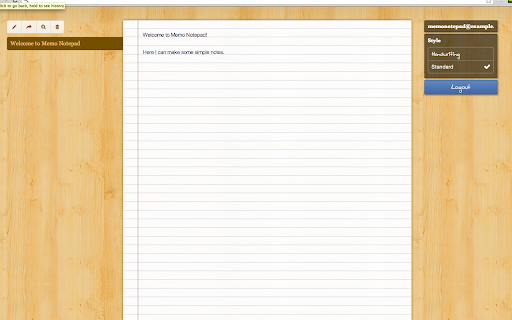
Memo Notepad is a very easy and simple way to write your notes in Chrome. Your notes are saved as you type to your local computer, and you can also sync and backup your notes via the cloud service. Memo Notepad is just like a real life notepad: what you write on it, stays there. Theres no waiting or pressing a lot of buttons, its as simple and easy as a piece of paper ;) Memo Notepad is a perfect place for your thoughts, email drafts, journals, lists, or study notes. You can use Memo Notepad offline or online, all your notes made offline will sync when you get back online. You can access all your notes offline. You can search through your notes, and find what you are looking for instantly as you type. You can access your notes anywhere via www.memonotepad.com. Free iPhone and iPad versions are available on the App Store and an Android version is in development. Tips: - Change the font and size by clicking your name in the top right (after logging in) - Select and right click on text on any webpage and you can add it directly to your Notepad - If you forget your password, guess a password to reveal the forgot password button. - If you ever run into any issue or your notes wont load, contact support / check the web version at memonotepad.com Options: - Cloud Sync: cloud sync to sync and backup all your notes - 3 fonts (standard, handwriting, typeset) - Dark mode (in-app purchase) Sync - FREE Cloud sync for backup and syncing between your computers - Google Drive sync: 2 way sync your notes with Google Drive (in-app purchase) - Dropbox sync: 2 way sync your notes with a Dropbox folder (in-app purchase) Other Platforms - FREE iPhone version available on App Store: https://itunes.apple.com/us/app/memo-notepad/id917599582?mt=8&at=11lKbj - FREE iPad version available on the App Store: https://itunes.apple.com/WebObjects/MZStore.woa/wa/viewSoftware?id=1062216408&mt=8&at=11lKbj - We are working on Memo Notepad for Android - You can also access your notes via www.memonotepad.com Other Apps - Also try our Chrome App for todos: https://chrome.google.com/webstore/detail/do-it-tomorrow/nfagjoblnoeagfhfhohcdklnddjaiglo Sync Privacy Policy - https://account.adylitica.com/txt/privacy_policy.txt Memo Notepad is a project we are working to make a great app for everyones notes. Please email us at web-support@adylitica.com with your feedback, questions, issues, ideas, or just to say hello :)
How to install Memo Notepad chrome extension in chrome Browser
You can Follow the below Step By Step procedure to install the Memo Notepad Chrome Extension to your Chrome Web browser.
- Step 1: Go to the Chrome webstore https://chrome.google.com/webstore or download the extension Memo Notepad Chrome Extension Download from https://pluginsaddonsextensions.com
- Step 2: Now search for the Memo Notepad in Chrome Webstore Search and click on the search button.
- Step 3: click on the Memo Notepad Chrome Extension Link
- Step 4: in the next page click on the Add to Chrome button to Download and Install the Memo Notepad extension for your Chrome Web browser .
Memo Notepad Chrome extension Download
Looking for a method to Memo Notepad Download for Chrome then this download link is for you.It is the Memo Notepad Chrome extension download link you can download and install Chrome Browser.
Download Memo Notepad chrome extension (CRX)