-
Chrome Extension Page
-
Total Number of Extension users:216 +
-
Reviewed by :0 Chrome Users
-
Author Name:
-
['True', 'bakhirev.alexey']
Memorytest chrome extension is Game develop memory and attention, which can be played in offline mode without registration for free..
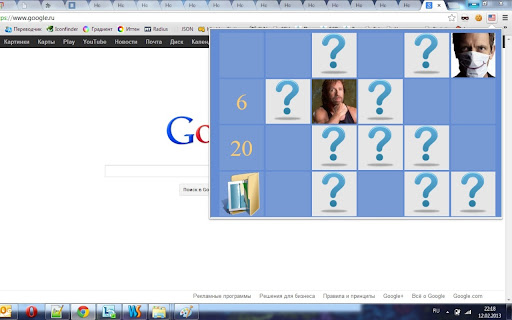


Seek out a pair of identical cards. To do this, turn them around by clicking on them with the mouse. Playing the note will require you to a special perseverance and concentration. Mini Games on the development of attention, memory and thinking are ideal for both preschool children and adults.
How to install Memorytest chrome extension in chrome Browser
You can Follow the below Step By Step procedure to install the Memorytest Chrome Extension to your Chrome Web browser.
- Step 1: Go to the Chrome webstore https://chrome.google.com/webstore or download the extension Memorytest Chrome Extension Download from https://pluginsaddonsextensions.com
- Step 2: Now search for the Memorytest in Chrome Webstore Search and click on the search button.
- Step 3: click on the Memorytest Chrome Extension Link
- Step 4: in the next page click on the Add to Chrome button to Download and Install the Memorytest extension for your Chrome Web browser .
Memorytest Chrome extension Download
Looking for a method to Memorytest Download for Chrome then this download link is for you.It is the Memorytest Chrome extension download link you can download and install Chrome Browser.
Download Memorytest chrome extension (CRX)