-
Chrome Extension Page
-
Total Number of Extension users:70K +
-
Reviewed by :42 Chrome Users
-
Author Name:
-
['help@mymind.com', 'mymind, Inc.']
mymind — An extension for your mind chrome extension is Add images, bookmarks, notes, quotes or text highlights to your new mind..




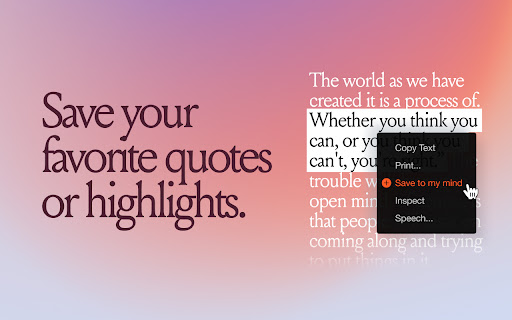
Visual Bookmarking for a better mind. mymind.com helps you think for yourself, and think more clearly. This extension will make visual bookmarking even easier. — Mark text, right-click and save it to your mind. — Right-Click images on the web, and save them to your mind — Save any website, article etc. with just a single click. *Requires an MYMIND.com account. **NEW** UPDATE FIXED: With the last update we unfortunately introduced a few bugs which should be now fixed with this version. We also re-worked the browser permission the extension needs in order to function. The extension will never send anything to our servers unless you specifically save something to your own mind. And then it is for your eyes only. ? When saving a duplicate, no more error message. The extension now tells you if something has been saved already and you can add additional tags. ? MIND NOTES! If you hover the extension, you can now add a mind note directly via the extension to something youve saved. ? We added a little indicator for you to see how much time you have left until the extension will close. This indicator will automatically get triggered once the extension is out of focus. ? Lots of performance updates and minor bug fixes.
How to install mymind — An extension for your mind chrome extension in chrome Browser
You can Follow the below Step By Step procedure to install the mymind — An extension for your mind Chrome Extension to your Chrome Web browser.
- Step 1: Go to the Chrome webstore https://chrome.google.com/webstore or download the extension mymind — An extension for your mind Chrome Extension Download from https://pluginsaddonsextensions.com
- Step 2: Now search for the mymind — An extension for your mind in Chrome Webstore Search and click on the search button.
- Step 3: click on the mymind — An extension for your mind Chrome Extension Link
- Step 4: in the next page click on the Add to Chrome button to Download and Install the mymind — An extension for your mind extension for your Chrome Web browser .
mymind — An extension for your mind Chrome extension Download
Looking for a method to mymind — An extension for your mind Download for Chrome then this download link is for you.It is the mymind — An extension for your mind Chrome extension download link you can download and install Chrome Browser.
Download mymind — An extension for your mind chrome extension (CRX)