-
Chrome Extension Page
-
Total Number of Extension users:66 +
-
Reviewed by :7 Chrome Users
-
Author Name:
-
['emrah05@hesido.com', 'Tuzla M. 534 S. No:6 D:3 Fethiye, Muğla 48300 Türkiye', 'True', 'hesido', 'Emrah Başkaya', 'hesido.com']
NeoGAF Thread Summarizer chrome extension is Analyses threads for most quoted posts, lets you keep track of your favourite posters, caches thread pages for fast access..

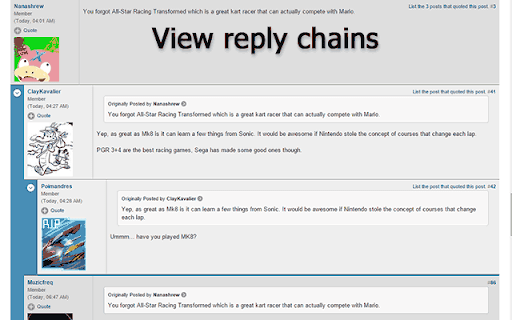


NeoGAF thread summarizer shifts through thread pages starting from the page it was called on, and then allows you to view most quoted posts with a threshold you can set. Once a thread is analysed, you can display posts with different quote threshold values. You can also track your own or any users posts, and replies to those posts. Pages are cached so you can switch between pages really fast. Version 1.7.0.2 Change log Further SSL fixes Version 1.7.0.1 Change log Adapted extension to site changes relating to SSL. Version 1.7.0.0 Change log New post notifications on the thread page for analysed threads, giving the extension Live thread view functionality. Version 1.6.1.2 Change log After an analysis is complete, the pages are now automatically populated for quote chains during normal navigation. This means you dont have to switch to quoted only view, and you can go on reading the threads as usual and still track conversations. Added Populate Pages option to quick settings. Version 1.5.1.2 Change log *Fixed a bug preventing refreshed cached page to be displayed *Fixed a minor bug *Fixed a memory leak *Major new feature: Recursive thread view. Now you can track reply chains. *Manually refresh page caches. Manually update cache for latest views. Version 1.4.1 Change log *This is a bug fix update. *Fixed a styling regression that caused collapse post button to not look correctly. *Fixed a bug that was preventing the last page to be updated in cache *Turning off 'cache analysed pages' setting immediately deletes all page download caches. If the extension fails to update the pages of already analysed pages, you can turn this on and off to get rid of caches. Version 1.4.0 Change log *Theres now an advanced options page. Linked from extensions page in chrome. *Cached pages and analysis data is automatically removed after a time of inactivity. The amount of time can be set in options page. This reduces memory consumption without the user explicitly clearing the cache. *The analysis cache and page caches are now separate entities, so you can have cached pages without analysis cache and vice versa. This will allow future enhancements to GAF browsing. *Re-analysis of threads are much faster as the extension now uses existing page caches except for the last page. Version 1.3.4.1 Change log *Fixed by-design behavior that counts the separated snippets of the same quoted post to be counted multiple times. *Now you can re-do the analysis on top of a previous analysis without having to clear thread cache. This allows you to re-analyze last page along with the added post and pages and update the thread cache without a full analysis. Page already analysed error is no longer thrown. You can start analysis from already analysed pages to update the thread cache to the latest version of the posts and page. *Some CSS style fixes Version 1.3.3.1 Change log *Slightly less memory usage when using cache function *Changed the UI a bit *Now the quoter post lists are collapsible *Options are saved and synced to cloud so you dont have to re-enter settings every time browser is closed of the extension is updated.
How to install NeoGAF Thread Summarizer chrome extension in chrome Browser
You can Follow the below Step By Step procedure to install the NeoGAF Thread Summarizer Chrome Extension to your Chrome Web browser.
- Step 1: Go to the Chrome webstore https://chrome.google.com/webstore or download the extension NeoGAF Thread Summarizer Chrome Extension Download from https://pluginsaddonsextensions.com
- Step 2: Now search for the NeoGAF Thread Summarizer in Chrome Webstore Search and click on the search button.
- Step 3: click on the NeoGAF Thread Summarizer Chrome Extension Link
- Step 4: in the next page click on the Add to Chrome button to Download and Install the NeoGAF Thread Summarizer extension for your Chrome Web browser .
NeoGAF Thread Summarizer Chrome extension Download
Looking for a method to NeoGAF Thread Summarizer Download for Chrome then this download link is for you.It is the NeoGAF Thread Summarizer Chrome extension download link you can download and install Chrome Browser.
Download NeoGAF Thread Summarizer chrome extension (CRX)
-
Summarizer finds long comments on Reddit and summarises them! In fact, you can summarise any lengthy article online.
-
Extracts sentiment, tags, concepts and categories from a URL or piece of text.
-
ytma! automatically converts YouTube(TM), Vimeo, Vine, Soundcloud, WebM, and MP4 links into real embedded videos.