-
Chrome Extension Page
-
Total Number of Extension users:0 +
-
Reviewed by :1 Chrome Users
-
Author Name:
-
['[email protected]', '9300 Jollyville Rd, Suite 201 Austin, TX 78759 US', 'True', 'True', 'Softex Incorporated', 'Softex Incorporated']
OmniDefend SSO Extension chrome extension is OmniDefend's Single Sign-on feature to enable easy access to websites and applications..
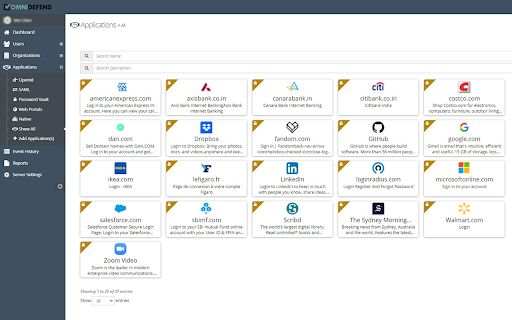


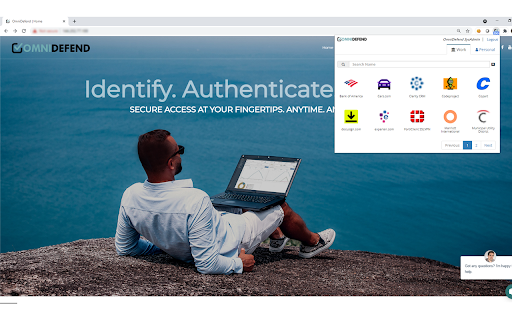
Enables single sign-on (SSO) using the OmniDefend server. The extension is required to enable password vault SSO. The extension is not required for SAML and OpenId applications, however, you can still install the extension and use the simple pop-up UI for quick access to all your SSO enabled applications.
How to install OmniDefend SSO Extension chrome extension in chrome Browser
You can Follow the below Step By Step procedure to install the OmniDefend SSO Extension Chrome Extension to your Chrome Web browser.
- Step 1: Go to the Chrome webstore https://chrome.google.com/webstore or download the extension OmniDefend SSO Extension Chrome Extension Download from https://pluginsaddonsextensions.com
- Step 2: Now search for the OmniDefend SSO Extension in Chrome Webstore Search and click on the search button.
- Step 3: click on the OmniDefend SSO Extension Chrome Extension Link
- Step 4: in the next page click on the Add to Chrome button to Download and Install the OmniDefend SSO Extension extension for your Chrome Web browser .
OmniDefend SSO Extension Chrome extension Download
Looking for a method to OmniDefend SSO Extension Download for Chrome then this download link is for you.It is the OmniDefend SSO Extension Chrome extension download link you can download and install Chrome Browser.
Download OmniDefend SSO Extension chrome extension (CRX)
-
Locate and save web elements and get their xpath/cssSelector code