-
Chrome Extension Page
-
Total Number of Extension users:1M +
-
Reviewed by :3271 Chrome Users
-
Author Name:
-
['BrowserExtensions@microsoft.com', 'One Microsoft Way Redmond, WA 98052 US', 'True', 'True', 'Microsoft Corporation', 'Microsoft Corporation', 'Microsoft Corporation']
OneDrive chrome extension is One place for everything in your life.
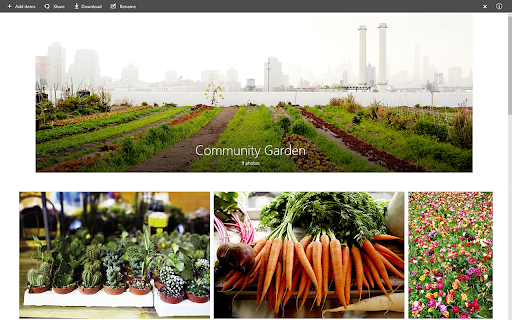


Do more wherever you go with Microsoft OneDrive. Get to and share your documents, photos, and other files from your computer, tablet, or phone. Sync your files automatically to your computer and use the Office mobile apps on your phone or tablet or Office Online right in your browser to stay productive and work together, no matter where you are.
How to install OneDrive chrome extension in chrome Browser
You can Follow the below Step By Step procedure to install the OneDrive Chrome Extension to your Chrome Web browser.
- Step 1: Go to the Chrome webstore https://chrome.google.com/webstore or download the extension OneDrive Chrome Extension Download from https://pluginsaddonsextensions.com
- Step 2: Now search for the OneDrive in Chrome Webstore Search and click on the search button.
- Step 3: click on the OneDrive Chrome Extension Link
- Step 4: in the next page click on the Add to Chrome button to Download and Install the OneDrive extension for your Chrome Web browser .
OneDrive Chrome extension Download
Looking for a method to OneDrive Download for Chrome then this download link is for you.It is the OneDrive Chrome extension download link you can download and install Chrome Browser.
Download OneDrive chrome extension (CRX)