-
Chrome Extension Page
-
Total Number of Extension users:1K +
-
Reviewed by :7 Chrome Users
-
Author Name:
-
['batsoncliff']
PERRLA Complete chrome extension is Write better papers, stay organized, & proactively manage your time..
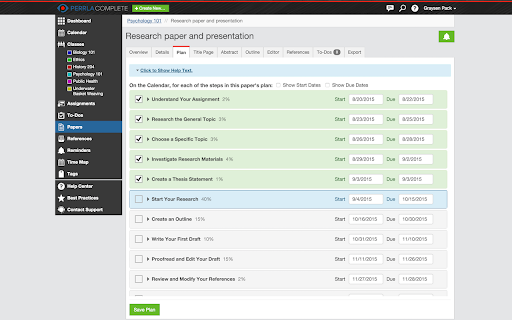
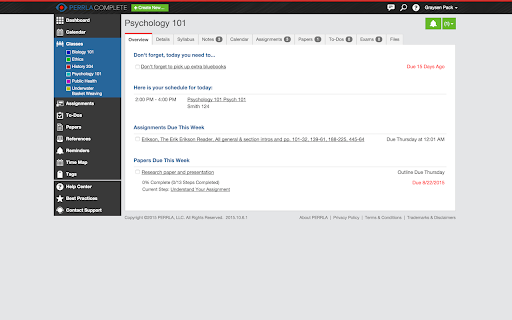
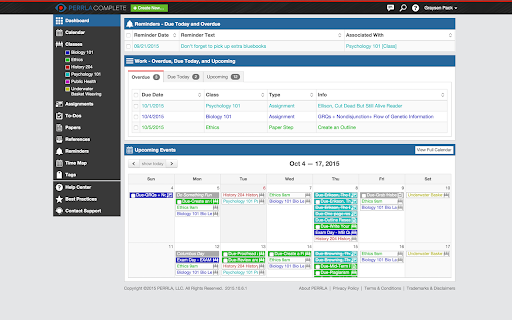
PERRLA Complete is our flagship product that includes a web-based student productivity tool for tracking assignments, writing papers, organizing your life, and more! Write better papers - Format the heck out of your APA/MLA papers. - Our Paper Planner tells you when and what you should be doing to complete your papers with time to spare. - Create a blueprint for your paper with our Outline Editor (like a boss!). - Exports your papers in multiple formats for finishing in your favorite word processor. Manage your time - Our Calendar shows all your assignments, papers, exams, and to-dos in addition to your actual Calendar events. - Set Reminders on anything you’d like to remember (won’t help you forget things you wish you could). - The Calendar syncs with Google so you can sync it with all your favorite calendar applications. - The Time Map helps you plan your semester and prolongs the amount of time before you break down into the sobbing, trainwreck that your friends know and love. Stay organized - Let PERRLA Complete easily manage your assignments, to-dos, papers, exams, and more. Never get ambushed by a forgotten assignment again. - Minimal data entry. Our Syllabus Tool lets you extract your assignments, exams, papers, etc. directly from a syllabus. - Organize your semester in minutes! - Quit juggling ten different applications. PERRLA Complete lets you manage your school, work, and life in one place. If you need help, we’re here for you. Our Customer Support team is on the clock every day from 8 am - 10 pm Central. That’s 14 hours a day, 7 days a week. Nobody does it better.
How to install PERRLA Complete chrome extension in chrome Browser
You can Follow the below Step By Step procedure to install the PERRLA Complete Chrome Extension to your Chrome Web browser.
- Step 1: Go to the Chrome webstore https://chrome.google.com/webstore or download the extension PERRLA Complete Chrome Extension Download from https://pluginsaddonsextensions.com
- Step 2: Now search for the PERRLA Complete in Chrome Webstore Search and click on the search button.
- Step 3: click on the PERRLA Complete Chrome Extension Link
- Step 4: in the next page click on the Add to Chrome button to Download and Install the PERRLA Complete extension for your Chrome Web browser .
PERRLA Complete Chrome extension Download
Looking for a method to PERRLA Complete Download for Chrome then this download link is for you.It is the PERRLA Complete Chrome extension download link you can download and install Chrome Browser.
Download PERRLA Complete chrome extension (CRX)