-
Chrome Extension Page
-
Total Number of Extension users:3K +
-
Reviewed by :45 Chrome Users
-
Author Name:
-
['julien@graglia.fr', 'True', 'Julien Graglia']
Points for Trello chrome extension is Enhance Trello's cards with freely configurable points.

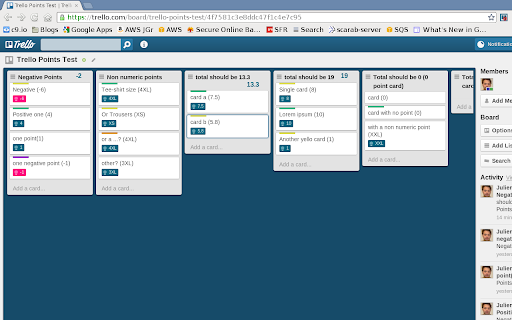
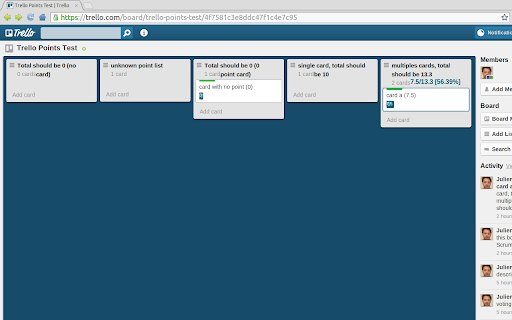

Trello Points activate a 'point' system in cards of Trello boards. Those points are cumulated and displayed in the list titles. That allow cards to have a 'weight', it is up to you to decide the meaning of that 'weight' : days, $, hours... as you want. Trello Points just make the sum for you, and add some other cool stuff (percentage, ratio filtered/visible) Do not forget to customize the way Trello Points behave, just display the 'Options' panel (right click on Trello Points icon on Google Chrom toolbar'). ========= v. 0.40 : include contribs from Slav : fix handling of non usual points and add a notion of 'reward points' for 'TShirt size' point picker v. 0.37 : name changed to 'Points for Trello' as requested by Trello staff v. 0.35 : new feature : negative points are now allowed! Also supports Google Chrome Version 19.0.1084.36 beta. v. 0.34 : new feature : non numeric points, like MoSCow, or TShirt sizes (XS,M, L, XL) (based on an idea of slav). You can configure the points system in the options page! v. 0.33 : fix settings/options page with last version of Google Chrome v. 0.32 : copy Trello Scrum css bug correction (91e4474569ef2027b9ca5df72fbc86aa843907da) v. 0.2 : Extension options, v. 0.1 : first available version. A comptete rework of original 'Trello Scrum' extension with, IMHO, better filter handling.
How to install Points for Trello chrome extension in chrome Browser
You can Follow the below Step By Step procedure to install the Points for Trello Chrome Extension to your Chrome Web browser.
- Step 1: Go to the Chrome webstore https://chrome.google.com/webstore or download the extension Points for Trello Chrome Extension Download from https://pluginsaddonsextensions.com
- Step 2: Now search for the Points for Trello in Chrome Webstore Search and click on the search button.
- Step 3: click on the Points for Trello Chrome Extension Link
- Step 4: in the next page click on the Add to Chrome button to Download and Install the Points for Trello extension for your Chrome Web browser .
Points for Trello Chrome extension Download
Looking for a method to Points for Trello Download for Chrome then this download link is for you.It is the Points for Trello Chrome extension download link you can download and install Chrome Browser.
Download Points for Trello chrome extension (CRX)
-
Store your bookmarks as Trello Cards
-
Adds card numbers to a variety of places when using Trello.
-
One-click access to your Trello Boards
-
Super-charge your Trello boards with Story Points, Projects and Progress bars