-
Chrome Extension Page
-
Total Number of Extension users:2K +
-
Reviewed by :12 Chrome Users
-
Author Name:
-
['[email protected]', '401 1st Avenue Northeast Minneapolis, MN 55413 US', 'True', 'True', 'Cosmas Health, Inc.', 'Derek Borkowski', 'Cosmas Heath, Inc.']
Pyrls chrome extension is New-tab extension brought to you by Pyrls. Includes a todo manager, daily pyrl, and rotating array of beautiful background images..



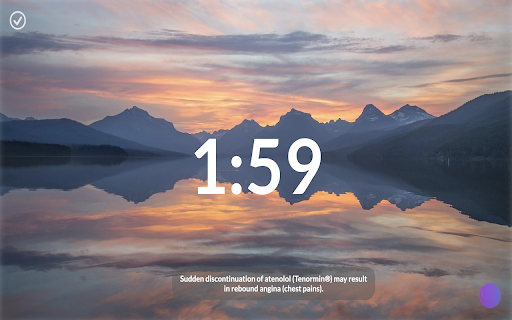
This extension turns your new tab screen into a personal dashboard that displays the time, allows you to keep track of your tasks, and provides you with a short medication clinical pearl ('pyrl') to plant to memory with each new tab.
---
Disclaimer:
All information provided by Pyrls should be used appropriately in the context of the providers legal role as a healthcare provider in their respective state and country. Cosmas Health, Inc. does not accept responsibility or liability for the application of this information in direct or indirect patient care, and such information should not be substituted for the advice, diagnosis, or treatment of a qualified health care professional. It is the responsibility of the healthcare provider to ascertain the Food and Drug Administration status of each drug, medical device, or standards of practice regarding procedures, and/or imaging modalities used in their clinical practice. The editors and authors have made every effort to provide accurate and complete information and shall not be held responsible for any damages or any losses from any error, possible omission, or inaccuracy. Therefore, Cosmas Health, Inc. shall not be held liable for any loss or injury caused by information obtained through this Google Chrome extension.How to install Pyrls chrome extension in chrome Browser
You can Follow the below Step By Step procedure to install the Pyrls Chrome Extension to your Chrome Web browser.
- Step 1: Go to the Chrome webstore https://chrome.google.com/webstore or download the extension Pyrls Chrome Extension Download from https://pluginsaddonsextensions.com
- Step 2: Now search for the Pyrls in Chrome Webstore Search and click on the search button.
- Step 3: click on the Pyrls Chrome Extension Link
- Step 4: in the next page click on the Add to Chrome button to Download and Install the Pyrls extension for your Chrome Web browser .
Pyrls Chrome extension Download
Looking for a method to Pyrls Download for Chrome then this download link is for you.It is the Pyrls Chrome extension download link you can download and install Chrome Browser.
Download Pyrls chrome extension (CRX)