-
Chrome Extension Page
-
Total Number of Extension users:57 +
-
Reviewed by :2 Chrome Users
-
Author Name:
-
['[email protected]', 'True', 'Nick Dollimount']
Quest - Search KB chrome extension is Quickly search Quest knowledge base.
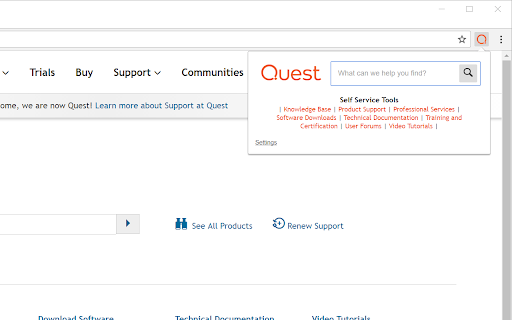
Search Quest Knowledge Portal Chrome Extension Change Log 1.0.0.25 - Fixed issue where an error would be thrown in the Javascript console when clicking without a selection. 1.0.0.21 - Rebranded to Quest. 1.0.0.15 - Added option to disable context menu searching. 1.0.0.11 - Updated popup links to include My Support. 1.0.0.10 - Added selected text to the context menu. - Added Self Service links to the extension popup. 1.0.0.5 - Added right-click text search capability 0.0.0.2 - Toolbar button for quick search of Dell Software Knowledge Portal
How to install Quest - Search KB chrome extension in chrome Browser
You can Follow the below Step By Step procedure to install the Quest - Search KB Chrome Extension to your Chrome Web browser.
- Step 1: Go to the Chrome webstore https://chrome.google.com/webstore or download the extension Quest - Search KB Chrome Extension Download from https://pluginsaddonsextensions.com
- Step 2: Now search for the Quest - Search KB in Chrome Webstore Search and click on the search button.
- Step 3: click on the Quest - Search KB Chrome Extension Link
- Step 4: in the next page click on the Add to Chrome button to Download and Install the Quest - Search KB extension for your Chrome Web browser .
Quest - Search KB Chrome extension Download
Looking for a method to Quest - Search KB Download for Chrome then this download link is for you.It is the Quest - Search KB Chrome extension download link you can download and install Chrome Browser.
Download Quest - Search KB chrome extension (CRX)