-
Chrome Extension Page
-
Total Number of Extension users:30K +
-
Reviewed by :11 Chrome Users
-
Author Name:
-
['[email protected]', 'True', 'Quizizz Inc']
Quizizz Teacher chrome extension is Teacher app for Quizizz - A free fun review game for your classrooms.

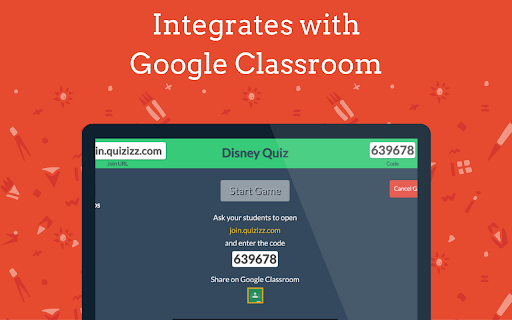

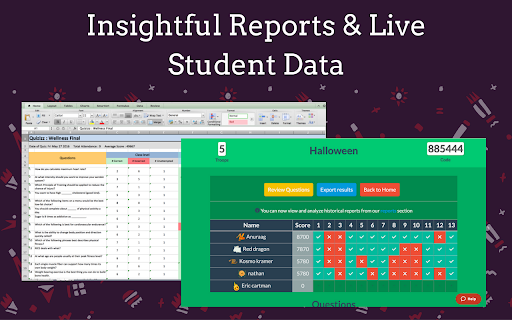
Reviewing students is super fun now thanks to QUIZIZZ! Quizizz is a free fun multiplayer classroom review tool, that allows all your students to practice and learn together. Super-easy to create quizzes and super-fun to use with avatars, leaderboards, themes, music and memes to keep your students on their toes! What more? Millions of public quizzes. You can access the detailed class and student-level data at the end of each quiz which gives you an insight of the entire class. FEATURES: 1) Multi-Platform Support: Works on all devices with a browser. 2) Google Classroom- If you are on Google Classroom, then you can assign a Quizizz to your class with a single click! 3) Public Question Library: You can choose a quiz from millions of public quizzes. 4) Reports: Detailed students and class performance reports, which can be exported to excel and each students performance. 5) Teleport- Helps you pick a single question from any public quiz to your quiz. Google Integrations Share the game on Google Classroom Supported Browsers / Devices • Quizizz works on every browser: including Firefox, Chrome, Safari and Internet Explorer. • Use any Web Enabled device: including Smartphones, Tablets, Laptops and Desktops ------------------------------------------------------------------------------------------------------------ For Students Students can join a LIVE game or a Homework with the Six Digit code shared by the Teacher. No Student accounts required. Features: 1)Fun Avatar for each player 2)Leaderboards 3)Fun Memes for both Right and Wrong Answers 4) Question Review after the game is completed Google Integrations Share the game on Google Classroom Supported Browsers / Devices • Quizizz works on every browser: including Firefox, Chrome, Safari and Internet Explorer. • Use any Web Enabled device: including Smartphones, Tablets, Laptops and Desktops.
How to install Quizizz Teacher chrome extension in chrome Browser
You can Follow the below Step By Step procedure to install the Quizizz Teacher Chrome Extension to your Chrome Web browser.
- Step 1: Go to the Chrome webstore https://chrome.google.com/webstore or download the extension Quizizz Teacher Chrome Extension Download from https://pluginsaddonsextensions.com
- Step 2: Now search for the Quizizz Teacher in Chrome Webstore Search and click on the search button.
- Step 3: click on the Quizizz Teacher Chrome Extension Link
- Step 4: in the next page click on the Add to Chrome button to Download and Install the Quizizz Teacher extension for your Chrome Web browser .
Quizizz Teacher Chrome extension Download
Looking for a method to Quizizz Teacher Download for Chrome then this download link is for you.It is the Quizizz Teacher Chrome extension download link you can download and install Chrome Browser.
Download Quizizz Teacher chrome extension (CRX)