-
Chrome Extension Page
-
Total Number of Extension users:152 +
-
Reviewed by :4 Chrome Users
-
Author Name:
-
['charleslai']
Restumble chrome extension is StumbleUpon for your own bookmarks.
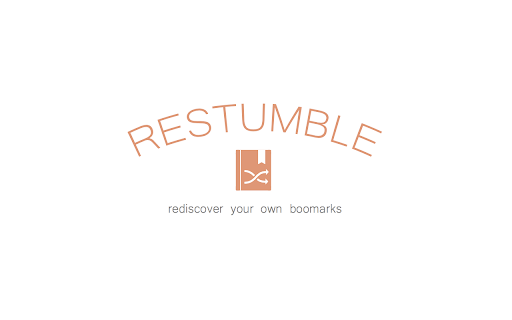
Have bookmarks you saved but forgot about? Bored of reddit, facebook, imgur, and every other procrastination station on the internet? Restumble is a chrome extension inspired by StumbleUpon that returns a random bookmark from your list of bookmarks everytime you click the extension. And, once youre finished, leave it in your repost roulette or remove it forever to clean up your jungle of bookmarks. Remember, you are your own best content discovery engine.
How to install Restumble chrome extension in chrome Browser
You can Follow the below Step By Step procedure to install the Restumble Chrome Extension to your Chrome Web browser.
- Step 1: Go to the Chrome webstore https://chrome.google.com/webstore or download the extension Restumble Chrome Extension Download from https://pluginsaddonsextensions.com
- Step 2: Now search for the Restumble in Chrome Webstore Search and click on the search button.
- Step 3: click on the Restumble Chrome Extension Link
- Step 4: in the next page click on the Add to Chrome button to Download and Install the Restumble extension for your Chrome Web browser .
Restumble Chrome extension Download
Looking for a method to Restumble Download for Chrome then this download link is for you.It is the Restumble Chrome extension download link you can download and install Chrome Browser.
Download Restumble chrome extension (CRX)