-
Chrome Extension Page
-
Total Number of Extension users:1K +
-
Reviewed by :12 Chrome Users
-
Author Name:
-
['[email protected]', 'Reston Town Center Reston, VA 20171 US', 'True', 'True', 'dtuyenle', 'Tuyen Le', 'Robinews']
Robinhood NewsFeed chrome extension is Real time news with sentiment analysis for daily stock trader! Add on useful features such as: profit display, sector performance....
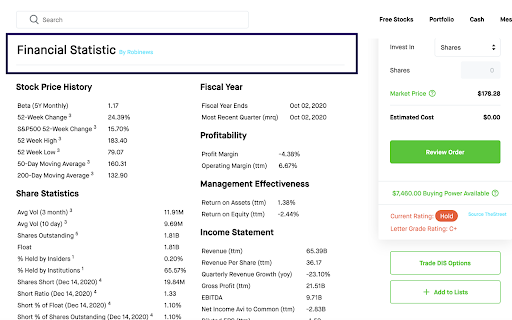
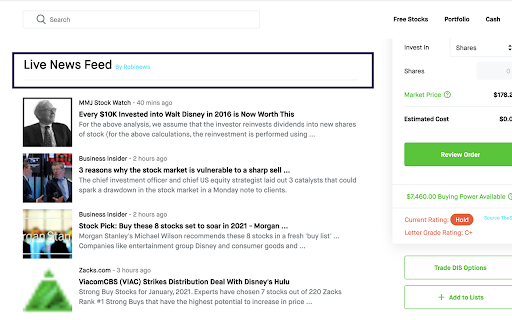



Real time news with sentiment analysis for daily stock trader! Add on useful features such as: profit display, sector performance, financial statistic, insider information... -------- THIS EXTENSION IS FREE --------------- IMPORTANT! This extension only works on robinhood stock page Robinews The must have addon for robinhood website Have you ever using robinhood website to invest your future saving ? Or just to make a quick bucks as a daily trader ? Have you ever wonder what if I could see all related news about a specific stock right on the page so that I can make decisions better ? If yes then this extensions is just right for you. Robinews is a lightweight and useful add-in designed for getting a quick peek of market news and information for your favorite stocks listed on Nasdaq, Down Jones etc. * This extension is perfect for daily trader since you get to see all news that have potential impacting the pricing movement of stocks. * This extension will help you to determine if you should buy a sepcific stock with real time data (news and information coming from multiple sources then run through sentiment analysis). * This extention also helps you to see what profit or losses when you set 'limit price' and 'stop loss price' * This extension will show you the sector performance of current stocks. This way you know if the whole sector having potential to invest. * This extension will show you stock rating and letter grade (from nasdaq) so that you know subjectively if you should buy the stock Get real time stock market information about your favorite stocks. This extension adds a 'Live Feed' section right under 'Collections' and it shows you the latest stock news in the dynamic moving market. You get real time information from multiple sources. Each news are then run through our sentiment analysis model to determine if a news is 'positive' or 'negative'. You see near real time stock information with sentiment just below Robinhood 'Collections' section. If you want to know more details about that news, you can click on the title. It then opens a new page and take you to the source. A few great features in this browser extension: + Financial statistic + Insider trading information + Real time stock information with sentiment + Auto calculate your profit 'winning' or 'losing' when you enter 'limit price' or 'stop loss price' + Show the movement performance of the stock sector. + Current rating for your stock PRIVACY CONCERN ? BELOW IS OUR PRIVACY POLICY Robinews Privacy Policy Effective date: May 22, 2018 Thank you for using Robinews! We take your privacy extremely seriously and would like to describe how we collect, use and protect your information when you access our website(s), products, services and applications (collectively, the “Services”). We only use Google Analytic to collect information regarding how you use the app. Other than that we collect and use zero personal information from you. Will Robinews ever change this Privacy Policy? No What Information does Robinews Collect? We collect zero information from you. We only use google anlaytic to understand how you use the extension to enhance or implement new features.
How to install Robinhood NewsFeed chrome extension in chrome Browser
You can Follow the below Step By Step procedure to install the Robinhood NewsFeed Chrome Extension to your Chrome Web browser.
- Step 1: Go to the Chrome webstore https://chrome.google.com/webstore or download the extension Robinhood NewsFeed Chrome Extension Download from https://pluginsaddonsextensions.com
- Step 2: Now search for the Robinhood NewsFeed in Chrome Webstore Search and click on the search button.
- Step 3: click on the Robinhood NewsFeed Chrome Extension Link
- Step 4: in the next page click on the Add to Chrome button to Download and Install the Robinhood NewsFeed extension for your Chrome Web browser .
Robinhood NewsFeed Chrome extension Download
Looking for a method to Robinhood NewsFeed Download for Chrome then this download link is for you.It is the Robinhood NewsFeed Chrome extension download link you can download and install Chrome Browser.
Download Robinhood NewsFeed chrome extension (CRX)
-
Displays summary of Robinhood trades.
-
Get the up-to-date info on any US-listed security without leaving your browser.
-
CSV/Excel export from Robinhood Stocks provides a customized report of your stock shares for easy portfolio calculations.
-
Automatically add your Robinhood portfolio to Mint
-
Shows stock symbol on favicon for Google finance, Yahoo finance and Stockcharts.com.