-
Chrome Extension Page
-
Total Number of Extension users:40K +
-
Reviewed by :332 Chrome Users
-
Author Name:
-
['True', 'François Beaufort']
Scan chrome extension is A simple Chrome App to scan your paper documents directly from your Chromebook thanks to the open-source project SANE.
Be aware….
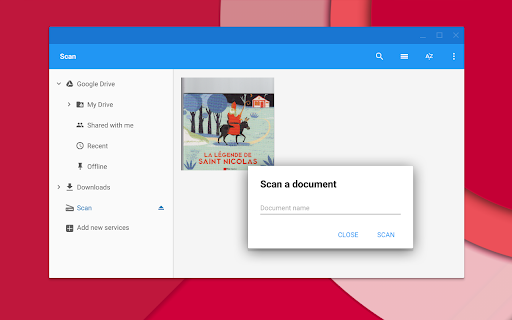
A simple Chrome App to scan your paper documents directly from your Chromebook thanks to the open-source project SANE.
Be aware that only SANE-compatible Scanners will work out of the box for now since Lorgnette relies on the open-source project SANE ('Scanner Access Now Easy'). Therefore make sure your document scanner is in the list before.
------------------------------------------------
Changelog:
0.5:
- Load Web Components v0 polyfills.
0.4:
- Fix bug that could prevent files to show up in Files app.
0.3:
- Refresh thumbnails when image file is edited.
0.2:
- Added File editing and renaming features
Check out public source at https://github.com/beaufortfrancois/scan-chrome-appHow to install Scan chrome extension in chrome Browser
You can Follow the below Step By Step procedure to install the Scan Chrome Extension to your Chrome Web browser.
- Step 1: Go to the Chrome webstore https://chrome.google.com/webstore or download the extension Scan Chrome Extension Download from https://pluginsaddonsextensions.com
- Step 2: Now search for the Scan in Chrome Webstore Search and click on the search button.
- Step 3: click on the Scan Chrome Extension Link
- Step 4: in the next page click on the Add to Chrome button to Download and Install the Scan extension for your Chrome Web browser .
Scan Chrome extension Download
Looking for a method to Scan Download for Chrome then this download link is for you.It is the Scan Chrome extension download link you can download and install Chrome Browser.
Download Scan chrome extension (CRX)