-
Chrome Extension Page
-
Total Number of Extension users:20K +
-
Reviewed by :148 Chrome Users
-
Author Name:
-
['[email protected]', '4832 40th AVE SW Seattle, WA 98116 US', 'True', 'DataMiner.io', 'Data Miner', 'Software Innovation Lab']
Scraper chrome extension is Scraper extracts data out of web pages and into Microsoft Excel spreadsheets.



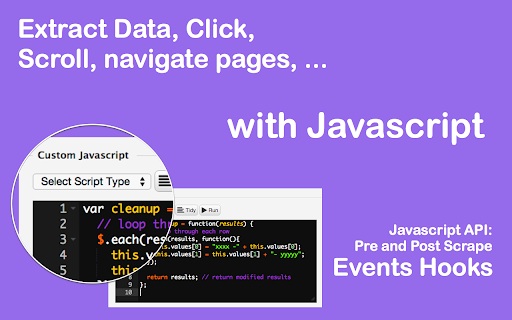
Scraper by Data-Miner.io gets data out of web pages and into Microsoft Excel spreadsheets or CSV file formats. Table capture or Scraper data from any website such as Zoominfo.cm or Data.com or emails addresses. If you are a recruiter or in sales or just interested in price comparison and competitor analysis this app is for you. FREE for 98% of our users. Paid subscription plans for high volume users. Please install the corresponding Chrome extension as well to enable scraping of data. https://chrome.google.com/webstore/detail/data-scraper/nndknepjnldbdbepjfgmncbggmopgden How it works? Data Miner uses Xpath and JQuery Seclector to identify the information in the HTML web page. Then it scrapes that information and presents it to you in form of a table which you can download as CSV file. It supports UTF-* so double by characters like Chinese, Japanese, Russian, etc are correctly scraped. You dont need to be an Xpath genius because Data Miner has community generated data extraction rules for common websites. But if you want to do advance scraping it helps to know the basics of xpath and CSS and JQuery select, regular expression (regex) adn debugging with chrome inspector or webstorm. With Data Miner it takes 1 click to get data from many common websites. So it is even faster than using Scraper or Kimono What it can be used for: * Scrape results from Google search results * Want to export your friends list or connections from a social network * Extract data from Social Media Sites * Parse Amazon or shopping ecommerce website product list and extract prices * Screen scrape emails and addressed from websites * Automated crawling of paginated websites. * Single page or multi page crawling. Automatic navigation to next page. * Save time by not writing complex RegEx (regular expressions) * Convert HTML tables into clean CSV, TSV format (comma/tab separated values) * Collect data for SEO optimization, and page rank improvement Latest Update: 2018 Happy Scraping :-) (C) 2015 Copyright Software Innovation Lab 98d1a26cbc394d68b0df1636c3020a01
How to install Scraper chrome extension in chrome Browser
You can Follow the below Step By Step procedure to install the Scraper Chrome Extension to your Chrome Web browser.
- Step 1: Go to the Chrome webstore https://chrome.google.com/webstore or download the extension Scraper Chrome Extension Download from https://pluginsaddonsextensions.com
- Step 2: Now search for the Scraper in Chrome Webstore Search and click on the search button.
- Step 3: click on the Scraper Chrome Extension Link
- Step 4: in the next page click on the Add to Chrome button to Download and Install the Scraper extension for your Chrome Web browser .
Scraper Chrome extension Download
Looking for a method to Scraper Download for Chrome then this download link is for you.It is the Scraper Chrome extension download link you can download and install Chrome Browser.
Download Scraper chrome extension (CRX)