-
Chrome Extension Page
-
Total Number of Extension users:20K +
-
Reviewed by :648 Chrome Users
-
Author Name:
-
['hi@sejda.com', 'True', 'Sejda PDF']
Sejda PDF Editor chrome extension is PDF Editor. Edit, sign, compress, convert to office or image, split and merge PDF documents..
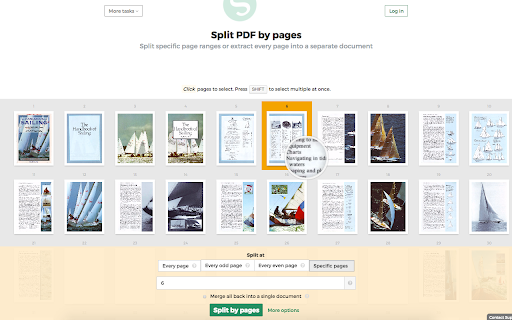

- Edit PDF documents, adding text, images, editing existing text, whiteout tool, annotate with highlight and strike-through, draw shapes. - Sign PDF documents - Compress PDFs - Convert to Office formats and images - Visually combine and reorder pages - Merge multiple PDF documents, with supporting table of contents and bookmarks. - Split - Convert HTML to PDF - Crop, rotate, delete pages, resize pages, watermark - Add page numbers or simply header/footer labels - Bates stamp PDF documents
How to install Sejda PDF Editor chrome extension in chrome Browser
You can Follow the below Step By Step procedure to install the Sejda PDF Editor Chrome Extension to your Chrome Web browser.
- Step 1: Go to the Chrome webstore https://chrome.google.com/webstore or download the extension Sejda PDF Editor Chrome Extension Download from https://pluginsaddonsextensions.com
- Step 2: Now search for the Sejda PDF Editor in Chrome Webstore Search and click on the search button.
- Step 3: click on the Sejda PDF Editor Chrome Extension Link
- Step 4: in the next page click on the Add to Chrome button to Download and Install the Sejda PDF Editor extension for your Chrome Web browser .
Sejda PDF Editor Chrome extension Download
Looking for a method to Sejda PDF Editor Download for Chrome then this download link is for you.It is the Sejda PDF Editor Chrome extension download link you can download and install Chrome Browser.
Download Sejda PDF Editor chrome extension (CRX)