-
Chrome Extension Page
-
Total Number of Extension users:80K +
-
Reviewed by :179 Chrome Users
-
Author Name:
-
['apps@arnoudkooi.com', 'Laan van de Helende Meesters 42 Amstelveen, Noord Holland 1186 AM Nederland', 'True', 'arnoudkooi.com', 'A. Kooi', '-']
SN Utils - Tools for ServiceNow chrome extension is Productivity tools for ServiceNow. (Personal work, not affiliated to ServiceNow).

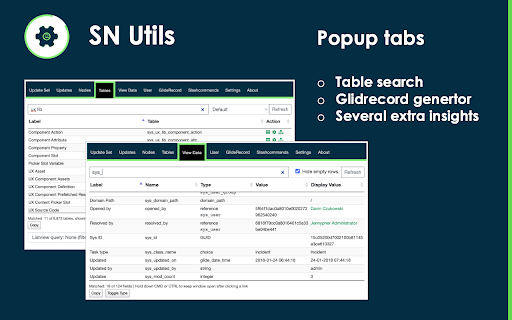



NOTE: For instances not on service-now.com use SN Utils OnPrem! Current features: - Favicon Badges! - Slashcommands type in /help to know more about this feature - Edit scripts and widgets in VS Code! (requires sn-scriptsync) - Show technical names: Show useful info like choice value and name next to labels. - Search updatesets in progress, view list and set current. - View your last 20 updates, browse to related record. (Admin role only) - Node switching. - Search tables and open list, dictionary or schema map. - View the data and columns of the current record in a table (similair to view XML) - Select a (abstract) username, view details of user. - Provide (context aware) links to relevant places. - Ability to popin, popout, or copy a tab. (also via context menu) - Generate GlideRecord template, based on list - Save record with CTRL-S / CMD-S - Rightclick to go to Scriptinclude, table or search - Paste a clipboard image to any record with CTRL-V / CMD-V - CMD / CTRL Click in a form on element labels, to build conditions and open list - Support for Studio - Context menu code snippets and links There are no assets required on your instances.
How to install SN Utils - Tools for ServiceNow chrome extension in chrome Browser
You can Follow the below Step By Step procedure to install the SN Utils - Tools for ServiceNow Chrome Extension to your Chrome Web browser.
- Step 1: Go to the Chrome webstore https://chrome.google.com/webstore or download the extension SN Utils - Tools for ServiceNow Chrome Extension Download from https://pluginsaddonsextensions.com
- Step 2: Now search for the SN Utils - Tools for ServiceNow in Chrome Webstore Search and click on the search button.
- Step 3: click on the SN Utils - Tools for ServiceNow Chrome Extension Link
- Step 4: in the next page click on the Add to Chrome button to Download and Install the SN Utils - Tools for ServiceNow extension for your Chrome Web browser .
SN Utils - Tools for ServiceNow Chrome extension Download
Looking for a method to SN Utils - Tools for ServiceNow Download for Chrome then this download link is for you.It is the SN Utils - Tools for ServiceNow Chrome extension download link you can download and install Chrome Browser.
Download SN Utils - Tools for ServiceNow chrome extension (CRX)
-
This extension helps us to manage ServiceNow
-
Swiss Knife for ServiceNOW. Lightweight toolbox for ServiceNOW.
-
ServiceNow Productivity tools. (Personal work, not affiliated to ServiceNow)
-
Add Service-Now Functionality to Chrome for Service-Now.