-
Chrome Extension Page
-
Total Number of Extension users:10K +
-
Reviewed by :15 Chrome Users
-
Author Name:
-
['info@signrequest.com', 'Prinsengracht 534 III Amsterdam 1017KJ The Netherlands', 'True', 'SignRequest', 'SignRequest B.V.']
SignRequest chrome extension is Sign yourself or get documents signed right from Google Docs. Easy, secure, legally binding and free..

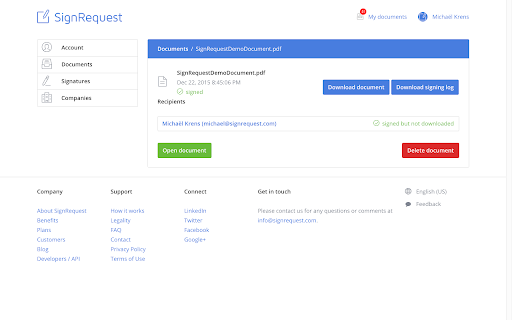


Sign yourself or get documents signed right from Google Docs. Easy, secure, legally binding and free. Use SignRequest to easily sign documents online using an electronic signature. Using this Google Drive Add-on you can create SignRequests right from any Google Drive document. Also all signed documents will be automatically synced to your Google Drive so you will never loose a contract ever again!
How to install SignRequest chrome extension in chrome Browser
You can Follow the below Step By Step procedure to install the SignRequest Chrome Extension to your Chrome Web browser.
- Step 1: Go to the Chrome webstore https://chrome.google.com/webstore or download the extension SignRequest Chrome Extension Download from https://pluginsaddonsextensions.com
- Step 2: Now search for the SignRequest in Chrome Webstore Search and click on the search button.
- Step 3: click on the SignRequest Chrome Extension Link
- Step 4: in the next page click on the Add to Chrome button to Download and Install the SignRequest extension for your Chrome Web browser .
SignRequest Chrome extension Download
Looking for a method to SignRequest Download for Chrome then this download link is for you.It is the SignRequest Chrome extension download link you can download and install Chrome Browser.
Download SignRequest chrome extension (CRX)