-
Chrome Extension Page
-
Total Number of Extension users:200K +
-
Reviewed by :6097 Chrome Users
-
Author Name:
-
['armand@mediadivision.com', 'Blvd. Victoriei bl.44B sc.B ap.23 Sibiu, Sibiu 550024 RO', 'True', 'Media Division', 'Armand Niculescu', 'Media Division SRL']
SparkChess chrome extension is The only chess game that puts fun first. Play against the computer or challenge your friends online!.
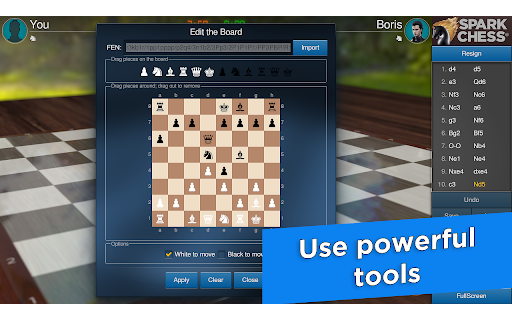




SparkChess is the only chess game that puts fun first. With a choice of boards, computer opponents and online play it delivers a first-class game of chess thats as accessible to experts as it is to novices, kids and anyone else who wants to discover how enjoyable this ancient strategy board game really is. SUPPORT NOTE: Please use http://www.sparkchess.com/contact.html for support - this ensures that we read and respond in due time. NEW IN 10: * You can now watch live online games; * new board design; * improved AI engine; * 3D rotatable board (premium only) A GAME OF CHESS THAT EVERYONE CAN ENJOY Too many chess games are impossible for anyone but the experts and masters to win. The real test of a truly intelligent chess game isnt how hard it is to beat, but how able it is to accommodate players of all skill levels. It’s here that the award-winning SparkChess excels. If youre brand new to the checkerboard, youre looking to improve your game, you want to teach your kids to play, or you’re ready to progress to the next challenging level, everyone can find the perfect balance in SparkChess. Complete with online play and a chat system thats entirely child safe, you can also import and export of your SmartChess game using the standardized FEN system that allows you to recreate any board configuration to continue your game elsewhere; even using a physical chess set! FEATURES: * Choose from different boards: 2D, 3D and a stunning fantasy chess set. * A simple user interface that makes games easy to set up and play. * Choose from different computer opponents depending on your level. * Play casual, fast or expert games to fit your needs. * The only chess game designed to appeal to beginners and experts alike. * Post your high scores on Facebook. * Over 400,000 weekly users to play against. * Learn to play, even if youve never seen a chessboard before. * Large and friendly community of chess lovers from around the world.
How to install SparkChess chrome extension in chrome Browser
You can Follow the below Step By Step procedure to install the SparkChess Chrome Extension to your Chrome Web browser.
- Step 1: Go to the Chrome webstore https://chrome.google.com/webstore or download the extension SparkChess Chrome Extension Download from https://pluginsaddonsextensions.com
- Step 2: Now search for the SparkChess in Chrome Webstore Search and click on the search button.
- Step 3: click on the SparkChess Chrome Extension Link
- Step 4: in the next page click on the Add to Chrome button to Download and Install the SparkChess extension for your Chrome Web browser .
SparkChess Chrome extension Download
Looking for a method to SparkChess Download for Chrome then this download link is for you.It is the SparkChess Chrome extension download link you can download and install Chrome Browser.
Download SparkChess chrome extension (CRX)