-
Chrome Extension Page
-
Total Number of Extension users:85 +
-
Reviewed by :3 Chrome Users
-
Author Name:
-
['True', 'eric.kitasuna']
Swaybien chrome extension is Opens a random bookmark from one of your bookmark folders..
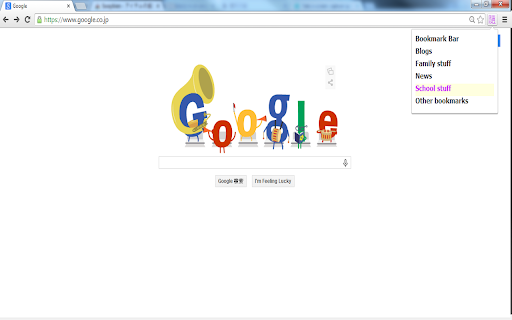
Swaybien gives you a way to open up one of your bookmarks at random. When you click on Swaybien, it will display a list of all of your bookmark folders. Clicking on a folder name will randomly select a bookmark from that bookmark folder and load it up. Features a 'Recently Used' history and some swell options to entertain you! The name is based on the Mandarin word for 'whatever', which is normally romanized as 'suíbiàn'. === CHANGELOG === v0.0.5 2015-02-22 - Added an 'Exclude Folders' list to the options menu, to allow you to hide certain folders from Swaybien. - Fixed a bug in the 'Recent' list that would display the old folder name even after a folder had been renamed. v0.0.2.5 2014-10-11 Added two options: - You can specify the number of items to display in the 'Recent' list. - Items that appear in the 'Recent' list can optionally be excluded from the main list. v0.0.2.2 2014-10-04 - Small bug fix related to using the extension across multiple windows, with the 'open in current tab' setting. Previously only the first window opened would have its current tab updated; this fix properly updates the current tab in the current window. v0.0.2.1 - Small bug fix related to formatting on the Recent section. v0.0.2 - Added an option (enabled by default) to display the three most-recently clicked folders at the top of the popup. v0.0.1.1 2014-07-27 - Popup window now closes automatically when opening bookmarks in current tab.
How to install Swaybien chrome extension in chrome Browser
You can Follow the below Step By Step procedure to install the Swaybien Chrome Extension to your Chrome Web browser.
- Step 1: Go to the Chrome webstore https://chrome.google.com/webstore or download the extension Swaybien Chrome Extension Download from https://pluginsaddonsextensions.com
- Step 2: Now search for the Swaybien in Chrome Webstore Search and click on the search button.
- Step 3: click on the Swaybien Chrome Extension Link
- Step 4: in the next page click on the Add to Chrome button to Download and Install the Swaybien extension for your Chrome Web browser .
Swaybien Chrome extension Download
Looking for a method to Swaybien Download for Chrome then this download link is for you.It is the Swaybien Chrome extension download link you can download and install Chrome Browser.
Download Swaybien chrome extension (CRX)