-
Chrome Extension Page
-
Total Number of Extension users:323 +
-
Reviewed by :8 Chrome Users
-
Author Name:
-
['True', 'Zach']
TabPolish chrome extension is Cut down on the number of duplicate tabs you have open..
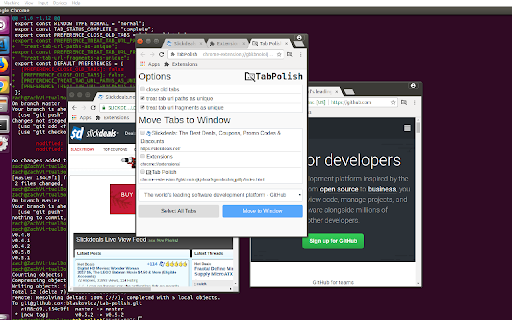
Keep your tabs clean!
Ensure that you have no duplicate tabs in each Chrome window (unique tabs).
Also allows bulk moving tabs to and from Chrome windows, along with sorting.
Release History:
* v0.7.0 - 2019/05/15
* persist tab sort option (default is now By URL, Desc)
* move Select All checkbox below active tabs
* v0.6.0 - 2018/11/14
* allow sorting tabs by url or domain
* move options into drop-down
* add help link
* adjust and condense ui to accommodate options
* v0.5.6 - 2017/11/27
* skip tab activation if no tabs were closed
* v0.5.5 - 2017/11/25
* fix another ui issue
* v0.5.4 - 2017/11/25
* simplify ui layout
* fix overflow due to line height and bootstrap default style with many tabs
* v0.5.3 - 2017/11/25
* add pref for search param uniqueness.
* fix issue with tab not being closed due to incorrect query.
* v0.5.2 - 2017/11/24
* fix regression with url uniqueness comparison and add prefs governing what makes a tab url unique.
* ui tweaks
* v0.5.1 - 2017/11/24
* switch from angular to react
* switch to bootstrap 4
* smarter tab polishing
* quicker tab move to new window (via adoption)
* tab icon in select tab dropdown and various other ui tweaks
* v0.4.2 - 2017/11/14
* ignore windows not of type 'normal' for tab source and target queries (apps, modals, etc)
* v0.4.0 - 2015/01/25
* angular app re-write
* change to bootstrap 3 styling
* v0.3.0 - 2014/08/18
* allow selecting tabs to move between windows, or into a new window.
* v0.2.0 - 2014/06/13
* add preference page and popup that allows choosing which tab to close
* v0.1.0 - 2014/06/11
* initial support for closing duplicate tabs, unique to each chrome windowHow to install TabPolish chrome extension in chrome Browser
You can Follow the below Step By Step procedure to install the TabPolish Chrome Extension to your Chrome Web browser.
- Step 1: Go to the Chrome webstore https://chrome.google.com/webstore or download the extension TabPolish Chrome Extension Download from https://pluginsaddonsextensions.com
- Step 2: Now search for the TabPolish in Chrome Webstore Search and click on the search button.
- Step 3: click on the TabPolish Chrome Extension Link
- Step 4: in the next page click on the Add to Chrome button to Download and Install the TabPolish extension for your Chrome Web browser .
TabPolish Chrome extension Download
Looking for a method to TabPolish Download for Chrome then this download link is for you.It is the TabPolish Chrome extension download link you can download and install Chrome Browser.
Download TabPolish chrome extension (CRX)
-
Upon opening a new tab or navigating to a new page, this extension closes any earlier, duplicate tabs in the same window.
-
Extension prevents duplicate of websites by focusing on already opened tabs.
-
Prevent duplicate tabs
-
Duplicate Tabs Closer
-
Vaux Tab Manager and Window Organizer
-
Remove duplicate tabs.
-
Prevent duplicate tabs effortlessly.
-
Flooded with tabs? Store them easily into groups, reopen them whenever you feel like it.