-
Chrome Extension Page
-
Total Number of Extension users:463 +
-
Reviewed by :7 Chrome Users
-
Author Name:
-
['MGApcDev@gmail.com', 'True', 'MGApcDev']
Trello Enhanced Date chrome extension is Chrome Extension for making the Trello date reminder more customizable.


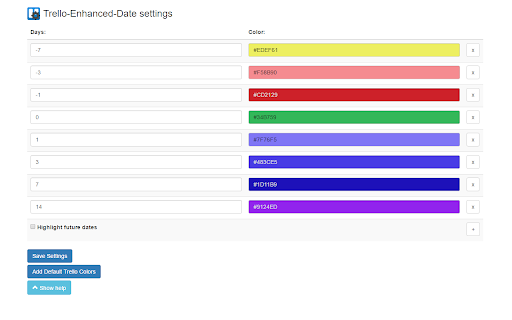

This extension makes the default Trello due date feature more customizable by allowing the user to specify when to use which colors. Days info: The number of days indicates when the selected color should be used. A positive number of days is number of days after the deadline. A negative number of days (e.g. '-7') indicates number of days before the deadline. Colors info: Colors are currently limited to only hex colors, as thats easy to write code for. The '#'(hash) character is currently required, so this will allow hex colors of 4 and 7 characters (e.g. #FFF and #FFFFFF) If the is interest in support for RGB and named colors (e.g. light-blue), Ill look into implementing it. Language info: Currently only 'UK english' is fully supported (not US english). If there is interest in support for other language send a mail to mgapcdev@gmail.com or submit an issue on the github page. You can find the project on github: https://github.com/MGApcDev/Trello-Enhanced-Date and is licensed under the terms of the MIT license. Hope youll find this extension useful :)
How to install Trello Enhanced Date chrome extension in chrome Browser
You can Follow the below Step By Step procedure to install the Trello Enhanced Date Chrome Extension to your Chrome Web browser.
- Step 1: Go to the Chrome webstore https://chrome.google.com/webstore or download the extension Trello Enhanced Date Chrome Extension Download from https://pluginsaddonsextensions.com
- Step 2: Now search for the Trello Enhanced Date in Chrome Webstore Search and click on the search button.
- Step 3: click on the Trello Enhanced Date Chrome Extension Link
- Step 4: in the next page click on the Add to Chrome button to Download and Install the Trello Enhanced Date extension for your Chrome Web browser .
Trello Enhanced Date Chrome extension Download
Looking for a method to Trello Enhanced Date Download for Chrome then this download link is for you.It is the Trello Enhanced Date Chrome extension download link you can download and install Chrome Browser.
Download Trello Enhanced Date chrome extension (CRX)