-
Chrome Extension Page
-
Total Number of Extension users:8K +
-
Reviewed by :15 Chrome Users
-
Author Name:
-
['[email protected]', '301B Times Square Andheri Kurla Road, Andheri East Mumbai, Maharashtra 400059 IN', 'True', 'True', 'Ulearn', 'Propellum Infotech Pvt Ltd']
uLearn - Online Proctoring Tool chrome extension is Secure & non-invasive approach to online proctoring.

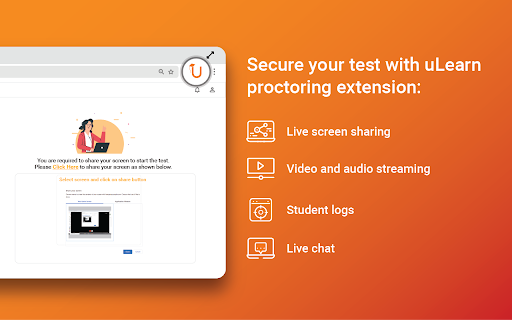
ULearn is an AI equipped and cost-effective automated online proctoring solution which facilitates academic administrators to create & conduct cheat-proof tests while respecting the privacy of students. With our automated flagging system we ensure that the integrity of exams is intact as well as students privacy. We provide an easy-to-use software which can be used entirely as well as integrated smoothly with your LMS account along with 24X7 support from our technical experts. With configurable proctoring settings and intelligible interface, we enable a stress-free environment for students. Our proctoring services include: * Smart AI monitoring * Block copy-paste and other keyboard shortcuts * Video and audio recordings of student * Live streaming of students screen * Live chat to instruct students With more than 5 years of experience in the education-technology sector, uLearn is brought to you by the makers of Teno App, a leading education app for administration, academic management, e-learning, communication and much more. To know more, visit www.ulearn.io
How to install uLearn - Online Proctoring Tool chrome extension in chrome Browser
You can Follow the below Step By Step procedure to install the uLearn - Online Proctoring Tool Chrome Extension to your Chrome Web browser.
- Step 1: Go to the Chrome webstore https://chrome.google.com/webstore or download the extension uLearn - Online Proctoring Tool Chrome Extension Download from https://pluginsaddonsextensions.com
- Step 2: Now search for the uLearn - Online Proctoring Tool in Chrome Webstore Search and click on the search button.
- Step 3: click on the uLearn - Online Proctoring Tool Chrome Extension Link
- Step 4: in the next page click on the Add to Chrome button to Download and Install the uLearn - Online Proctoring Tool extension for your Chrome Web browser .
uLearn - Online Proctoring Tool Chrome extension Download
Looking for a method to uLearn - Online Proctoring Tool Download for Chrome then this download link is for you.It is the uLearn - Online Proctoring Tool Chrome extension download link you can download and install Chrome Browser.
Download uLearn - Online Proctoring Tool chrome extension (CRX)
-
Secure Testing Anywhere
-
POCU Proctor
-
IRIS Invigilation (IRIS) helps provide educators assurance of assessment integrity during online and remote assessment.
-
This is the chrome extention for the AI-Proctor system. Find more information about the system at https://www.ai-proctor.com/
-
Extension to proctor candidate
-
This extension enables proctoring of tests/trainings