-
Chrome Extension Page
-
Total Number of Extension users:20K +
-
Reviewed by :8 Chrome Users
-
Author Name:
-
['tabmasterext@gmail.com', 'tabmasterext']
URL Encoder, Decoder and JSON Formatter Tool chrome extension is Automatic URL Encoder, Decoder tool with JSON Formatter, Validator and Beautifier features.

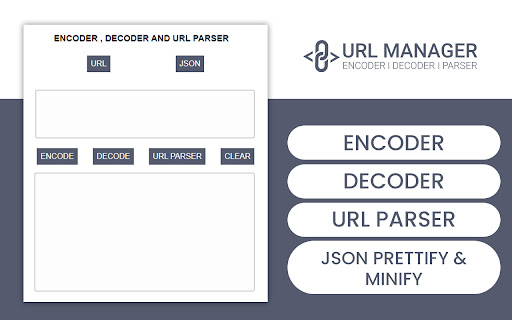



JavaScript Object Notation is a text-based standard format for representing structured data based upon JavaScript object syntax. JSON is used to transmit data in web applications. ?? JSON is a popular file format and web developers and programmers often come across it. ? Web developers need a reliable, safe & easy to use JSON tool so that they can easily read, understand, format, validate, beautify and minify JSON. ? Features of URL Encoder – Decoder Chrome extension: - >> URL Encode: - Web developers & programmers can easily use this Chrome extension to encode the URL to a percent sign escaped URL. ? >> URL Decode: - URL Decode feature allows web developers to convert their URL Encoded Data to URL Decode Data String. ? >> URL Parser: - URL Parser feature allows developers to view, analyze and parse URL data within Tree View. Its a simple way for URL data to be viewed and parsed. ? >> JSON formatter: - JSON formatter or JSON viewer allows programmers to edit and view JSON. This chrome extension has a very simple interface that makes it easy for programmers to view and format JSON. ?️ >> JSON Beautifier: - This Chrome extension offers the best online JSON beautifier to programmers and web developers. ✨ >> JSON Validator: - JSON Validator makes it easy for developers to validate JSON data. Programmers and web developers just need to copy, paste and validate the data. ✔️ >> JSON Minify: - JSON Minify helps to compress & minify JSON. This helps developers to share JSON Data very easily with others. ? Enjoy your web development journey with our feature-packed URL encoder-decoder chrome extension. ???️
How to install URL Encoder, Decoder and JSON Formatter Tool chrome extension in chrome Browser
You can Follow the below Step By Step procedure to install the URL Encoder, Decoder and JSON Formatter Tool Chrome Extension to your Chrome Web browser.
- Step 1: Go to the Chrome webstore https://chrome.google.com/webstore or download the extension URL Encoder, Decoder and JSON Formatter Tool Chrome Extension Download from https://pluginsaddonsextensions.com
- Step 2: Now search for the URL Encoder, Decoder and JSON Formatter Tool in Chrome Webstore Search and click on the search button.
- Step 3: click on the URL Encoder, Decoder and JSON Formatter Tool Chrome Extension Link
- Step 4: in the next page click on the Add to Chrome button to Download and Install the URL Encoder, Decoder and JSON Formatter Tool extension for your Chrome Web browser .
URL Encoder, Decoder and JSON Formatter Tool Chrome extension Download
Looking for a method to URL Encoder, Decoder and JSON Formatter Tool Download for Chrome then this download link is for you.It is the URL Encoder, Decoder and JSON Formatter Tool Chrome extension download link you can download and install Chrome Browser.
Download URL Encoder, Decoder and JSON Formatter Tool chrome extension (CRX)
-
A beautiful JSON explorer packed with features
-
It's a browser and editor for JSON document.You can get a beautiful view
-
SEO and Domain Analysis Tool by DNS Checker. Provides SEO Report, Meta Redirects and 404s, Client IP, Domain IP & Geo Location, etc
-
Extension to format and view JSON, from Web, Input or File.