-
Chrome Extension Page
-
Total Number of Extension users:2K +
-
Reviewed by :6 Chrome Users
-
Author Name:
-
['[email protected]', 'Daru']
ViewPDF chrome extension is PDFビューワー@PDF.js
PDF Viewer ChromeApp for ChromeOS..
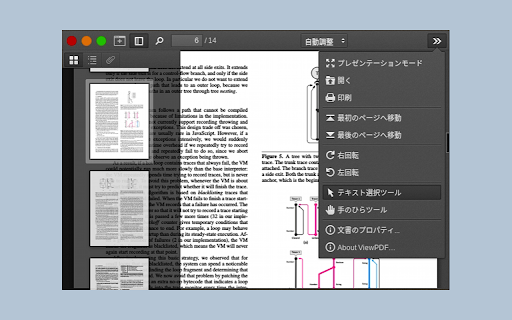
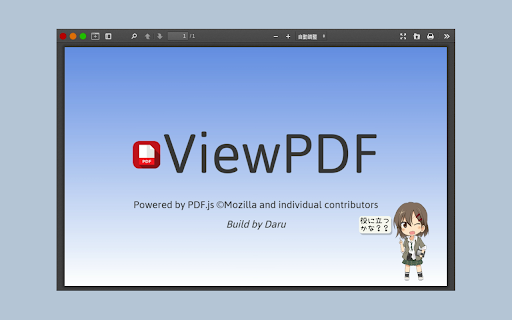
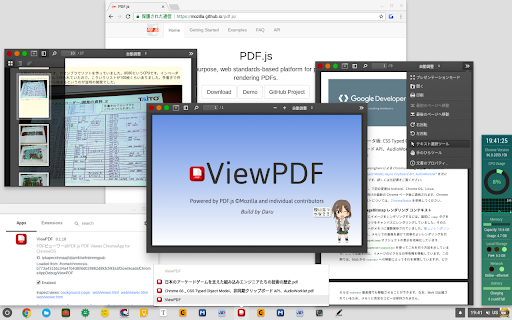
ウィンドウ形態のPDFビューワが欲しい場面があったので、自分用にPDF.jsをChromeAppとしてパックしました。 ノンサポート前提ですが、おすそわけ配布します(。・ω・。) 2018/06/09 v.0.1.14 small fix v.0.1.11 UIの微調整他 ・umbrella-2.10.2に更新 ・各license表記Dialog追加 ・拡張子の関連付け起動対応 2018/05/16 v.0.1.10 UIの調整 2018/03/30 v.0.1.6 1-file drop-open 対応 2018/03/13 v.0.1.5 機能追加および調整 ・NewWindowOpen可能 ・Open時.pdf拡張子フィルタ有効 2018/03/11 v.0.1.3 FrameLessWindowに修正 v.0.1.1 Text select is Enabled. 2018/03/09 v.0.1.0 PDF.js v1.9.426 をChromeAppとしてパック Provided by Daru.
How to install ViewPDF chrome extension in chrome Browser
You can Follow the below Step By Step procedure to install the ViewPDF Chrome Extension to your Chrome Web browser.
- Step 1: Go to the Chrome webstore https://chrome.google.com/webstore or download the extension ViewPDF Chrome Extension Download from https://pluginsaddonsextensions.com
- Step 2: Now search for the ViewPDF in Chrome Webstore Search and click on the search button.
- Step 3: click on the ViewPDF Chrome Extension Link
- Step 4: in the next page click on the Add to Chrome button to Download and Install the ViewPDF extension for your Chrome Web browser .
ViewPDF Chrome extension Download
Looking for a method to ViewPDF Download for Chrome then this download link is for you.It is the ViewPDF Chrome extension download link you can download and install Chrome Browser.
Download ViewPDF chrome extension (CRX)