-
Chrome Extension Page
-
Total Number of Extension users:774 +
-
Reviewed by :8 Chrome Users
-
Author Name:
-
['True', 'jeremyspiro']
WeBWorK Helper chrome extension is Adds several features to WeBWorK.

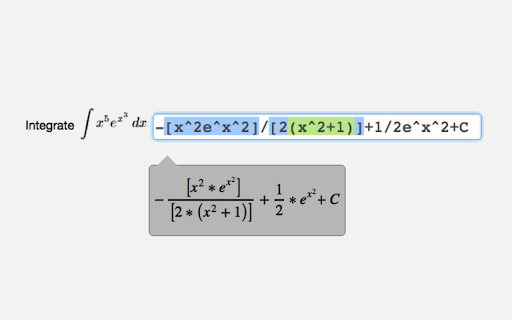
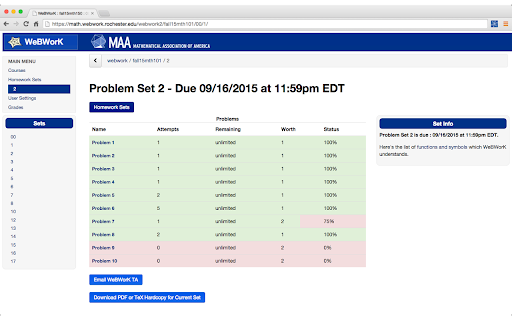

=============================
NOW WORKS FOR MOST*
WEBWORK INSTALLATIONS!
=============================
This extension makes using the WeBWorK software easier and more convenient. Features include:
• Generates formatted previews of what your answers look like as you type them. No more spamming that Preview button!
• Highlights parentheses inside of input boxes so that you dont lose track of them.
• Input boxes expand to accommodate your answer so that nothing gets cut off.
• Course pages show how much of each assignment you have completed, and show the time remaining to complete each problem set.
• Add notes to problems that you can later reference when you revisit assignments to study.
...and more!
*'most' means installations that use the default 'webwork2' path as the root of the webwork server.
Support for other types forthcoming. If this extension doesnt work for your webwork installation, please submit a bug report to help me add fixes
*This extension was created by a third party and is not endorsed by WeBWorKHow to install WeBWorK Helper chrome extension in chrome Browser
You can Follow the below Step By Step procedure to install the WeBWorK Helper Chrome Extension to your Chrome Web browser.
- Step 1: Go to the Chrome webstore https://chrome.google.com/webstore or download the extension WeBWorK Helper Chrome Extension Download from https://pluginsaddonsextensions.com
- Step 2: Now search for the WeBWorK Helper in Chrome Webstore Search and click on the search button.
- Step 3: click on the WeBWorK Helper Chrome Extension Link
- Step 4: in the next page click on the Add to Chrome button to Download and Install the WeBWorK Helper extension for your Chrome Web browser .
WeBWorK Helper Chrome extension Download
Looking for a method to WeBWorK Helper Download for Chrome then this download link is for you.It is the WeBWorK Helper Chrome extension download link you can download and install Chrome Browser.
Download WeBWorK Helper chrome extension (CRX)
-
Type a paren, have it automatically close.
-
Making CDCS...Better
-
The better way to job search. Quick apply and autofill job applications in one click. Track jobs, companies, resumes & more!
-
A better to-do list sidebar for Canvas.
-
Dark Mode for Canvas.
-
RateMyProfessors.com ratings directly on the course selection page. UBC, opensfu.ca, Kwantlen, UFV