-
Chrome Extension Page
-
Total Number of Extension users:2K +
-
Reviewed by :14 Chrome Users
-
Author Name:
-
['[email protected]', 'Digital Science, Glasshouse Building 2 Trematon Walk, Wharfdale Road London N1 9FN United Kingdom', 'True', 'WriteLaTeX', 'John Hammersley', 'Writelatex Limited']
WriteLaTeX chrome extension is The online platform for scientific writing..
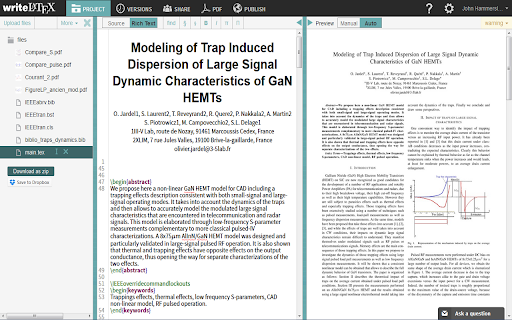
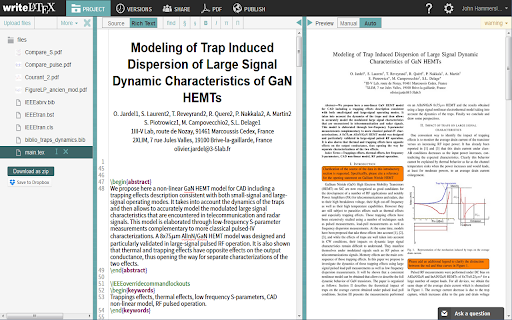
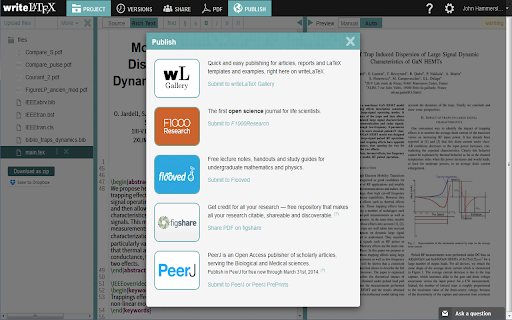
WriteLaTeX is a free service that lets you create, edit and share your scientific ideas easily online using LaTeX, a comprehensive and powerful tool for scientific writing. WriteLaTeX has grown rapidly since its launch in 2011, and today there are tens of thousands of active users whove created hundreds of thousands of projects. WriteLaTeX provides real-time collaboration in your browser: We compile your project for you so you can see the results right away. Theres no software to install, so you can start writing and collaborating instantly. Our real-time preview also makes it great for learning — you can see how your final project will look whilst you type. You always have the latest version: WriteLaTeX synchronizes changes from all authors automatically, so you and your co-authors always have the latest version. All your files are securely stored, and you can access them at any time — all you need is a browser. Create, edit & publish — all from one place: We provide a comprehensive selection of templates to get you started, and you can upload your own quickly and easily. When youve finished your work, our integrated publishing service lets you get your work out to a wide audience quickly and efficiently.
How to install WriteLaTeX chrome extension in chrome Browser
You can Follow the below Step By Step procedure to install the WriteLaTeX Chrome Extension to your Chrome Web browser.
- Step 1: Go to the Chrome webstore https://chrome.google.com/webstore or download the extension WriteLaTeX Chrome Extension Download from https://pluginsaddonsextensions.com
- Step 2: Now search for the WriteLaTeX in Chrome Webstore Search and click on the search button.
- Step 3: click on the WriteLaTeX Chrome Extension Link
- Step 4: in the next page click on the Add to Chrome button to Download and Install the WriteLaTeX extension for your Chrome Web browser .
WriteLaTeX Chrome extension Download
Looking for a method to WriteLaTeX Download for Chrome then this download link is for you.It is the WriteLaTeX Chrome extension download link you can download and install Chrome Browser.
Download WriteLaTeX chrome extension (CRX)