-
Chrome Extension Page
-
Total Number of Extension users:3K +
-
Reviewed by :797 Chrome Users
-
Author Name:
-
['[email protected]', 'Corbin Davenport']
Yosemite chrome extension is Chrome theme designed for Mac OS X 10.10 Yosemite..
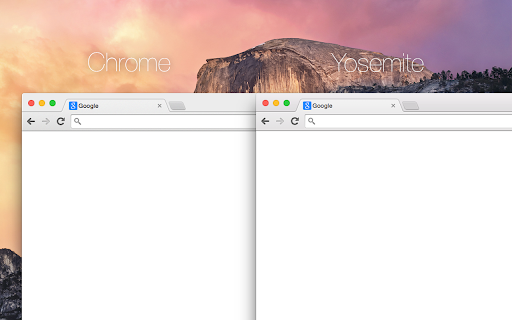
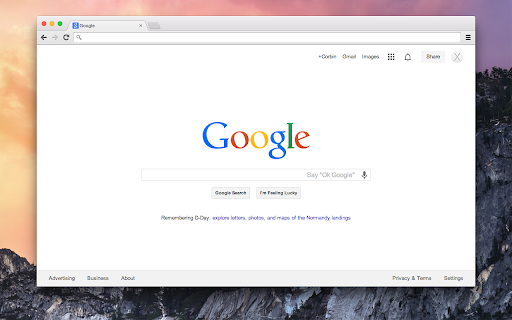
Yosemite is open source under the GPLv3 license. https://github.com/corbindavenport/yosemite-chrome This is a theme for Google Chrome to match the user interface/design of Mac OS X 10.10 Yosemite. It themes the browser to blend in with the rest of OS X 10.10. This theme is only tested on Mac, and may not work on Windows. --------------------------------------------------------- New in Yosemite 1.1: * Fixed blue window border on Windows New in Yosemite 1.0: * Initial Release
How to install Yosemite chrome extension in chrome Browser
You can Follow the below Step By Step procedure to install the Yosemite Chrome Extension to your Chrome Web browser.
- Step 1: Go to the Chrome webstore https://chrome.google.com/webstore or download the extension Yosemite Chrome Extension Download from https://pluginsaddonsextensions.com
- Step 2: Now search for the Yosemite in Chrome Webstore Search and click on the search button.
- Step 3: click on the Yosemite Chrome Extension Link
- Step 4: in the next page click on the Add to Chrome button to Download and Install the Yosemite extension for your Chrome Web browser .
Yosemite Chrome extension Download
Looking for a method to Yosemite Download for Chrome then this download link is for you.It is the Yosemite Chrome extension download link you can download and install Chrome Browser.
Download Yosemite chrome extension (CRX)