-
Chrome Extension Page
-
Total Number of Extension users:60K +
-
Reviewed by :548 Chrome Users
-
Author Name:
-
['support@zamzar.com', 'The Courtyard Shoreham Road Steyning BN44 3TN GB', 'True', 'True', 'Zamzar Ltd', 'Chris Whyley', 'Zamzar Ltd']
Zamzar - Convert Files chrome extension is File conversion, covering 1100+ formats, including documents, images, video, audio, eBook, CAD, and compression..


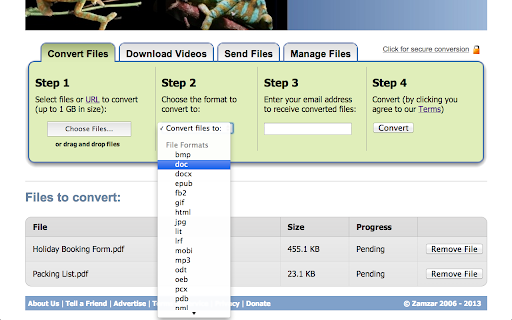

Convert files to and from 100s of formats using this online file conversion tool. Great if you have a file you cant open or view. Very speedy file conversion. Huge range of formats supported from this handy file converter: • Document converter (PDF, DOC, DOCX, PUB, PAGES ...) • Image converter (PSD, JPG, PNG, GIF, TIFF, SVG ...) • Video converter (3G2, 3GA, AVI, FLV, MOV, MP4, MPG, VOB, WMV) • Audio converter (AAC, FLAC, M4R, MP3, RAM, WAV ...) • eBook converter (AZW, EPUB, LIT, MOBI ...) • CAD converter (DWG, DXF) • Archive converter (7Z, CAB, RAR, TAR, ZIP) Why use Zamzar ? ✓ CONVENIENCE - No software to download - Just select your file, pick a format to convert to and away you go ✓ SPEED - We aim to complete all our conversions in under 10 minutes ✓ FORMATS - We support 1100+ file formats, more than any other converter ✓ EXPERIENCE - We have been successfully converting files since 2006 with millions of happy customers. ✓ FUTURE PROOF - New formats being added all the time ✓ SUPPORT - Got a file you cant convert ? Just email us and well ask our dedicated engineers to take a look for you. If there is a file format you need to convert that you we dont currently support please let us know !
How to install Zamzar - Convert Files chrome extension in chrome Browser
You can Follow the below Step By Step procedure to install the Zamzar - Convert Files Chrome Extension to your Chrome Web browser.
- Step 1: Go to the Chrome webstore https://chrome.google.com/webstore or download the extension Zamzar - Convert Files Chrome Extension Download from https://pluginsaddonsextensions.com
- Step 2: Now search for the Zamzar - Convert Files in Chrome Webstore Search and click on the search button.
- Step 3: click on the Zamzar - Convert Files Chrome Extension Link
- Step 4: in the next page click on the Add to Chrome button to Download and Install the Zamzar - Convert Files extension for your Chrome Web browser .
Zamzar - Convert Files Chrome extension Download
Looking for a method to Zamzar - Convert Files Download for Chrome then this download link is for you.It is the Zamzar - Convert Files Chrome extension download link you can download and install Chrome Browser.
Download Zamzar - Convert Files chrome extension (CRX)