-
Chrome Extension Page
-
Total Number of Extension users:464 +
-
Reviewed by :1 Chrome Users
-
Author Name:
-
['mircea.lungu@gmail.com', 'True', 'The Zeeguu Team']
The Zeeguu Reader chrome extension is The extension helps you read articles in the language that you want to practice and offers one-click translation and pronunciation..


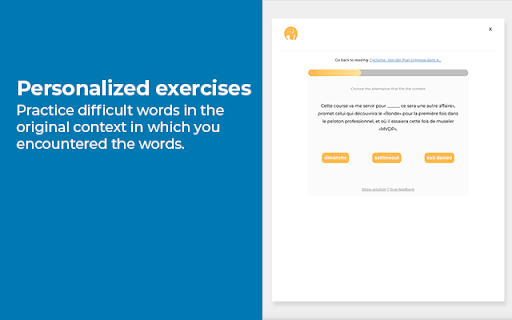


The Zeeguu Reader is a research project aiming to personalize reading and vocabulary practice in foreign languages. The extension is an addition to the language learning platform https://zeeguu.org. Zeeguu allows you to enrich your vocabulary in a foreign language while you browse the web and read articles that are interesting to you. It supports you in the following way: You read articles in the language that you want to practice; these could be articles on news sites, blogs, or encyclopedias like Wikipedia. For better readability, the extension removes all excess clutter, like adverts, buttons, and videos from the article, and instead offers you one-click translation and pronunciation for the words you don’t know. Zeeguu then generates personalized vocabulary exercises by using the original context in which you encountered words that you didnt understand. We do this because contextual learning works better. To benefit from Zeeguu you should preferably have a basic knowledge of the target language. You are welcome to contact us at zeeguu.team@gmail.com with ideas of improvements or requests for help.
How to install The Zeeguu Reader chrome extension in chrome Browser
You can Follow the below Step By Step procedure to install the The Zeeguu Reader Chrome Extension to your Chrome Web browser.
- Step 1: Go to the Chrome webstore https://chrome.google.com/webstore or download the extension The Zeeguu Reader Chrome Extension Download from https://pluginsaddonsextensions.com
- Step 2: Now search for the The Zeeguu Reader in Chrome Webstore Search and click on the search button.
- Step 3: click on the The Zeeguu Reader Chrome Extension Link
- Step 4: in the next page click on the Add to Chrome button to Download and Install the The Zeeguu Reader extension for your Chrome Web browser .
The Zeeguu Reader Chrome extension Download
Looking for a method to The Zeeguu Reader Download for Chrome then this download link is for you.It is the The Zeeguu Reader Chrome extension download link you can download and install Chrome Browser.
Download The Zeeguu Reader chrome extension (CRX)
-
VocabTracker is inspired by LingQ, Readlang and LWT: it helps you track your vocabulary on any web page.
-
Passive vocabulary building extension
-
Idiom helps you read foreign-language websites. Tap the extension, and then select any word to speak and translate.
-
iTeach.world
-
Vocabulary manager