-
Chrome Extension Page
-
Total Number of Extension users:82 +
-
Reviewed by :10 Chrome Users
-
Author Name:
-
['True', 'AK Solutions']
01. Tabs chrome extension is Add a number in front of tab titles, easily use quick hot 'key's to switch to tab. e.g. Ctrl+7 / CMD+7.
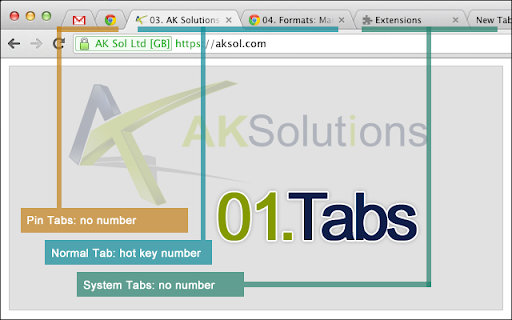
This extension is a quick way to add a number at start of each tab in title. It is helpful for you to keep count of number of tabs you have opened. It can be helpful to easily use quick hot keys to switch to tab. On Windows and Linux/UNIX you can use Control key with the tab number. On Mac you can use Command key with tab number. e.g. Windows / Linux / UNIX : Ctrl+7 Mac: CMD+7 Whats New - v 1.3 * Fixed bugs where title of extension gallery was being updated. * Fixed bug where 10. was being updated as 010.
How to install 01. Tabs chrome extension in chrome Browser
You can Follow the below Step By Step procedure to install the 01. Tabs Chrome Extension to your Chrome Web browser.
- Step 1: Go to the Chrome webstore https://chrome.google.com/webstore or download the extension 01. Tabs Chrome Extension Download from https://pluginsaddonsextensions.com
- Step 2: Now search for the 01. Tabs in Chrome Webstore Search and click on the search button.
- Step 3: click on the 01. Tabs Chrome Extension Link
- Step 4: in the next page click on the Add to Chrome button to Download and Install the 01. Tabs extension for your Chrome Web browser .
01. Tabs Chrome extension Download
Looking for a method to 01. Tabs Download for Chrome then this download link is for you.It is the 01. Tabs Chrome extension download link you can download and install Chrome Browser.
Download 01. Tabs chrome extension (CRX)
-
Saka - elegent tab search, selection, and beyond
-
Number tabs when the ctrl/alt/cmd button is held.
-
Search your tabs.
-
Add a numeric prefix before the tab's title.
-
Tab Glutton helps you manage and navigate the growing number of tabs in your browser.
-
Switch tabs more efficiently.
-
Shows a counter of open tabs in the extensions bar. Also records the number of opened windows and all-time opened tabs.