-
Chrome Extension Page
-
Total Number of Extension users:72 +
-
Reviewed by :1 Chrome Users
-
Author Name:
-
['True', 'alexey-agk']
Advanced tab killer chrome extension is Tool for closing tabs that are right or left of current tab..

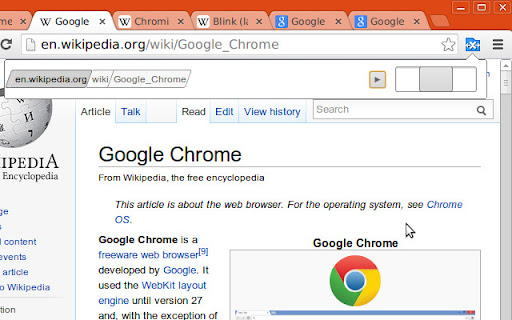
Extension allows you to quickly close tabs on the left or right of the current. Click on the extension button. You will see a pop-up with slider. To close a tab to the right of the current tab, drag the slider to the right, to close the tabs on the left drag to left. You can also use the filter at the page address. For the first click the button with a triangle. Then select the level of filtering (default by domain). After drag the slider.
How to install Advanced tab killer chrome extension in chrome Browser
You can Follow the below Step By Step procedure to install the Advanced tab killer Chrome Extension to your Chrome Web browser.
- Step 1: Go to the Chrome webstore https://chrome.google.com/webstore or download the extension Advanced tab killer Chrome Extension Download from https://pluginsaddonsextensions.com
- Step 2: Now search for the Advanced tab killer in Chrome Webstore Search and click on the search button.
- Step 3: click on the Advanced tab killer Chrome Extension Link
- Step 4: in the next page click on the Add to Chrome button to Download and Install the Advanced tab killer extension for your Chrome Web browser .
Advanced tab killer Chrome extension Download
Looking for a method to Advanced tab killer Download for Chrome then this download link is for you.It is the Advanced tab killer Chrome extension download link you can download and install Chrome Browser.
Download Advanced tab killer chrome extension (CRX)
-
Close tabs with a right click: duplicates, tabs to the left or right, other tabs, tabs from the same URL, domain & more!
-
Easily close tabs with the in-page border element.
-
Close tabs using a context menu option.
-
Add a tab close action to the page context menu
-
Close Other Tabs.
-
Close Left Tabs.
-
Select multiple tabs and close them together. Group tabs. Remove duplicate tabs. Goto specific tab.